Despite NetDocuments being a cloud-based service, software installation on local machines is necessary. For Windows, this involves ndOffice, and for Mac, ndClick. This software facilitates seamless document management directly from ...
NetDocs Tips



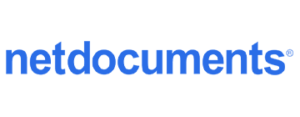



Special thanks to Frank Schipani at Optimal Networks for showing me how to do this. I want to search NetDocuments for anything with “jerk” in the document name or the ...
What is the difference between linking a document and copying a document? When you copy a document, you create an additional copy of the document in your NetDocuments and then ...
When you are adding documents to a set in SetBuilder, there is no way to see the traditional NetDocuments List View, which shows you all documents and emails. ...
WARNING Most of the firms I set up with this integration end up disabling it for two reasons: When Cosmolex creates a Matter in NetDocuments, it creates two folders in ...
Scenario 1: You created a CollabSpaces, added documents and later created the security group. In this instance, the security group was not applied to the documents in the CollabSpaces, The ...
In recent weeks, Microsoft announced they will discontinue the Impersonation Role in Exchange Online in 2025. In May 2024, Microsoft will no longer allow impersonation accounts to be created. In February 2025, ...
How to remove a user from one CollabSpaces Step 1: Click on the drop-down arrow in the collaboration space and then Modify Access Step 2: Click on the CollabSpaces ...
HOW TO FIGURE OUT WHAT VERSION OF THE APP YOUR FIRM IS CURRENTLY RUNNING Step 1: Go to this page in Office 365 https://admin.microsoft.com/Adminportal/Home#/homepage Step 2: Click on Settings –> ...
When you attach a copy of a file from NetDocuments to Outlook, NetDocuments allows you to the customize the way the name of the file is displayed. Most firms want ...
When you download a PDF from a website, NetDocuments will automatically pop open, so you can quickly save the document into NetDocuments. How to install the NetDocuments Chrome Extension How ...
Sorry, but we’re having trouble signing you in. Your administrator has configured the application NetDocuments to block users unless they are specifically granted access to the application. If you are ...
If You Want Personalized Help for Your Firm...
The first best step is to set up a call.
Click below to schedule a free, no obligation, no pressure conversation to help us learn more about your firm and see if there’s a way we can help you.

