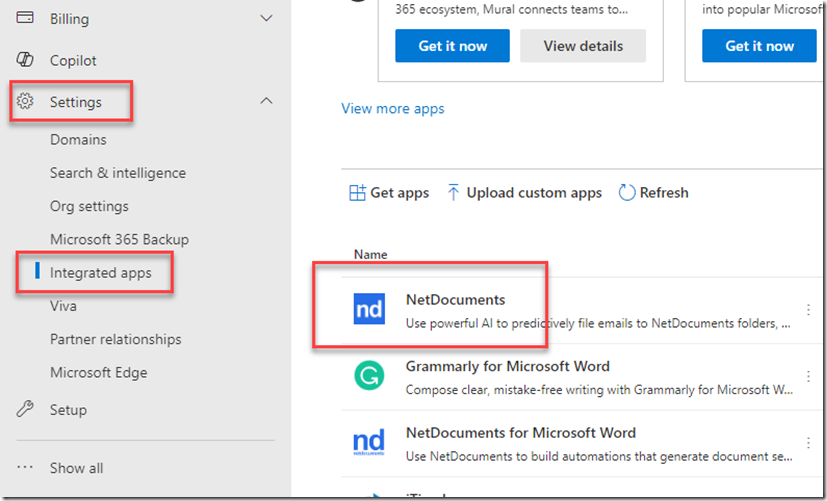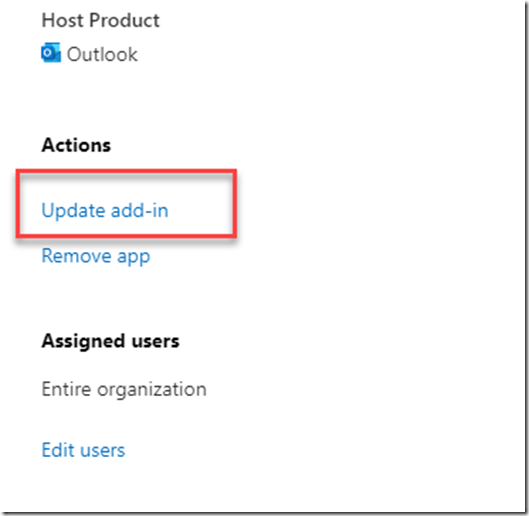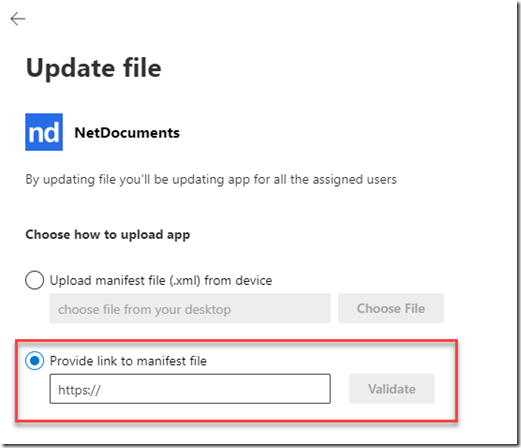HOW TO FIGURE OUT WHAT VERSION OF THE APP YOUR FIRM IS CURRENTLY RUNNING
Step 1: Go to this page in Office 365
https://admin.microsoft.com/Adminportal/Home#/homepage
Step 2: Click on Settings –> Integrated Apps and Choose NetDocuments
Step 3: Click Update add—in
Step 4: Copy this link in the Manifest File
https://m365-outlook-addin.netdocuments.com/m365-outlook-addin.xml
Step 5: Click Next and wait for this to update.
Release Notes: https://support.netdocuments.com/s/article/M365-Outlook-Add-in-2-3-Release-Notes
- If you already have the Manifest File Installed: https://support.netdocuments.com/s/article/M365-Outlook-Add-in-2-3-Release-Notes#AlreadyInstalled
- If you are installing it for the first time: https://support.netdocuments.com/s/article/M365-Outlook-Add-in-2-3-Release-Notes#FirstInstall