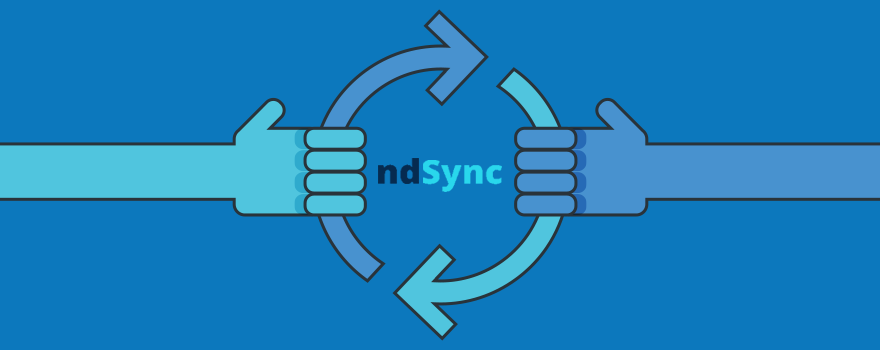ndSync is a file synchronization tool that lets you pick Workspaces, Folders, and Filters and sync them with a location on your windows and your Mac computer. I have found a couple of good use cases for it:
- You want to easily “check out” an entire case file onto your computer and have it organized just like it was in cloud-based NetDocuments. ndSync will mimic the folder structure.
- I am on my mac and want to save a new document or email.
- I want to share documents with an external user and I know they are not that familiar with NetDocuments.
- I want to keep an active Workspaces synced on my computer so I can work on them anytime, regardless if I have internet access.
Our company did a 30 min webinar to our NetDocuments Customers which goes over how to install ndSync and how to configure it for your firms use.
If you want to start using ndSync, there are a couple of steps to take.
Part 1: Configure NetDocuments to Enable ndSync for your firm. This involves turning on ndSync so that it will work on your user’s computers.
Part 2: Install ndSync on your computer.
You can also have your external user have access to ndsync. I have created a couple of videos that explain how ndSync can be set up.