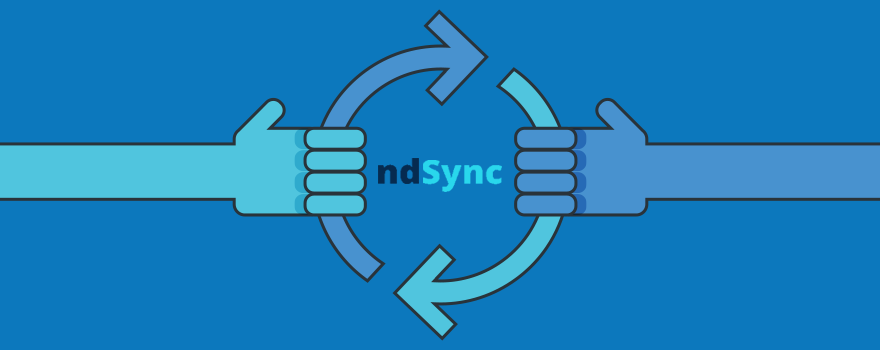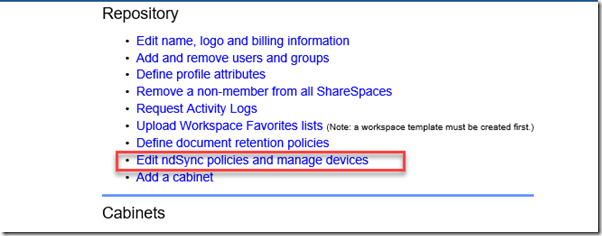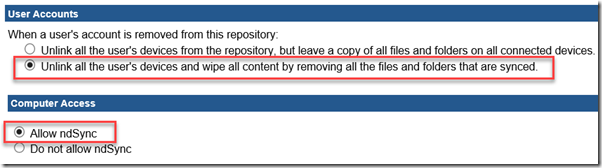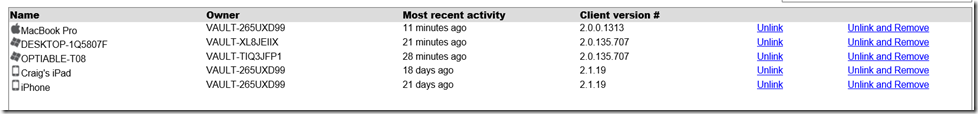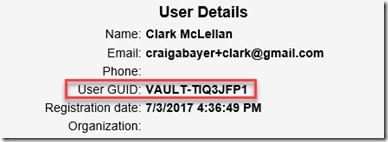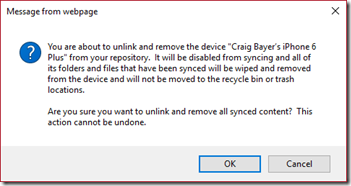This is part of a series of articles on ndSync, for more information see our post here.
ndSync is the DropBox like tool for NetDocuments. Before anyone at your firm can start using ndSync, it must be turned on by a NetDocuments Repository Administrator
Enabling ndSync at your firm
Step 1: Go to Admin in NetDocuments. Choose Edit ndSync policies and manage devices
Step 2: Under Computer Access click Allow ndSync
Note, I also choose the second option under User Accounts. If I am removing someone’s access to ndsync or an app, I want to remove all data.
Removing a user from ndSync
In the table above the Name is referring to the computer and the Owner is the actual person’s NetDocuments Account. If you go to add and remove users and click on a user, NetDocuments will tell you what their “code” is.
If I am about to fire Clark McLellan, I would first make note of his User GUID, then go to the table and remove all devices that he was the Owner on.
When I remove someone, I am going to choose Unlink and Remove.
I want all the data removed.