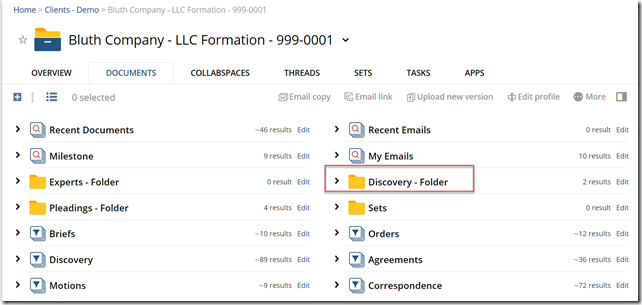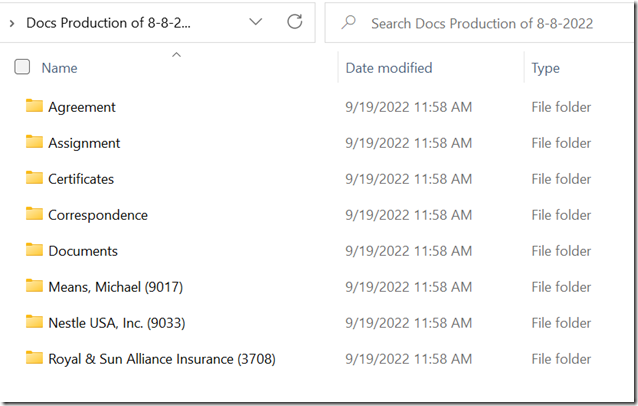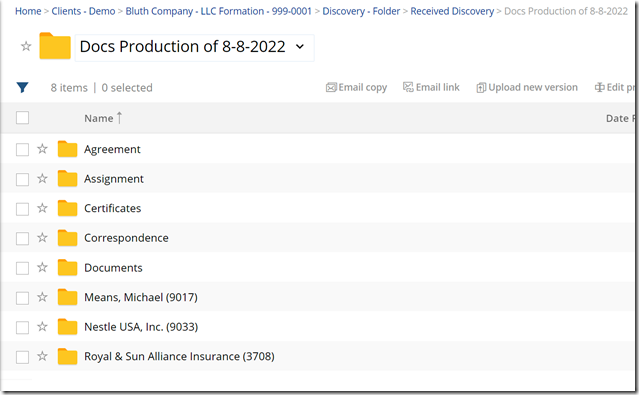Back in the day, Worldox was one of the most popular legal document management systems for law firms. It was easy to use and had a lot of features that lawyers loved. However, there was one call that I always dreaded getting from my Worldox customers.
“Craig, we just got some discovery from a client. They sent us a flash drive,containing 70 folders and 2,000 documents. How do we get that into Worldox?
Worldox does not support the “advanced” computer concept known as folders. This meant that users who wanted to use folders to organize their documents had to find workarounds, such as storing their files on a server.
Once you go down that path, you start having documents saved everywhere. This can make it difficult to find what you’re looking for, and it can also lead to duplicates.
Modern Document Management Software (DMS) like NetDocuments can help organizations keep track of their documents, both those produced internally and those received from external sources. One of the key features of NetDocuments is its ability to ingest documents in their native structure. This means that regardless of where a document originated, it can be stored and managed within the NetDocuments system without having to spend hours individually profiling documents. This is valuable tool for any organization that needs to maintain a central repository for all its documents.
When the firm is creating documents, you make sure everyone saves things via doc type. When documents are produced outside of the firm, NetDocuments allows you to ingest that in their native format.
On my NetDocuments Workspace, I have a folder called Discovery:
I have a flash drive of documents on my computer in a folder structure:
I can easily import it into NetDocuments without having to change the structure:
This really gives you the best of both worlds, organization of documents created by your firm, with the flexibility to add external documents in their native structure.