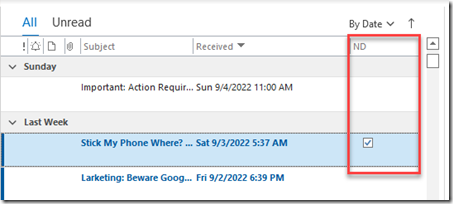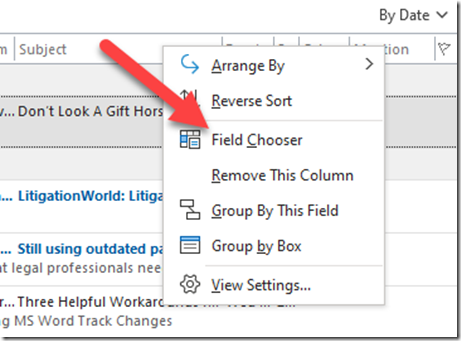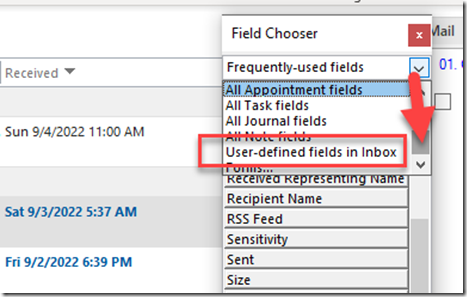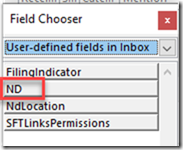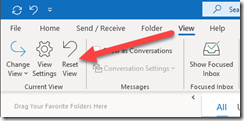The ndColumn in Outlook tells you what emails have been saved into NetDocuments and which ones have not.
If its missing , you can add it back in.
Step 1: Right Click on the Column Header, choose Field Chooser
Step 2: Scroll Down to User-defined field in inbox
Step 3: Add ND Back
If that doesn’t work, I would try resting your view in Outlook