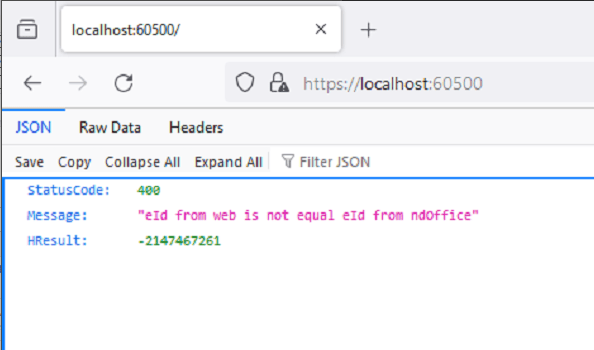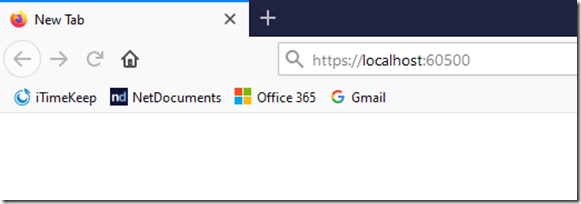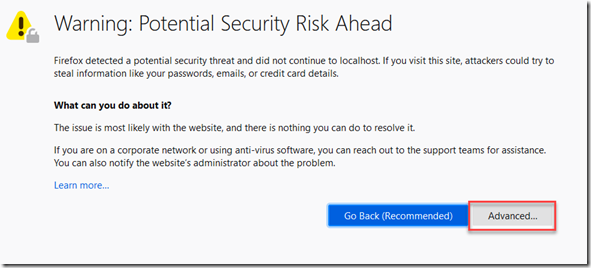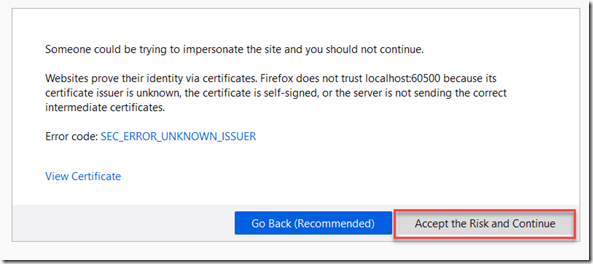NetDocuments is a powerful document management service that offers seamless integration with various web browsers. If you’re a Firefox user, there’s an extra step that ensures smooth operation with NetDocuments. This guide will walk you through the process of using NetDocuments with Firefox and highlight the key functionalities you should be aware of for a productive experience.
This takes about 10 seconds. Make sure you have ndOffice installed before you do this.
Step 1: Go to https://localhost:60500 in Firefox
Step 2: Click Advanced
Step 3: Accept the Risk and Continue
Step 4: This screen will appear