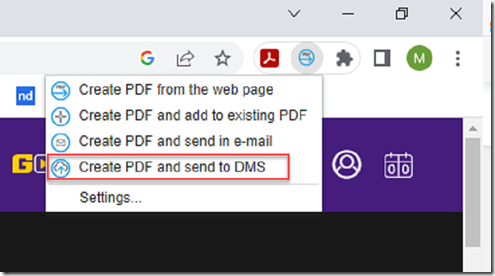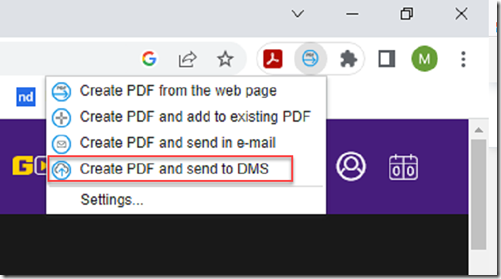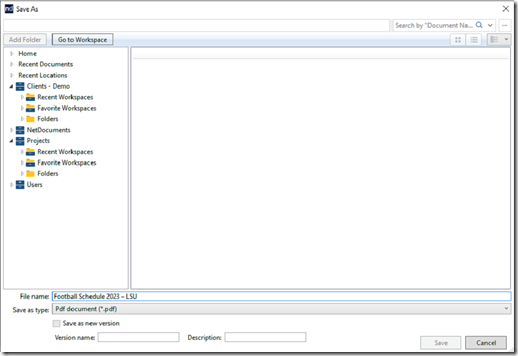Using Kofax Power PDF Advanced and NetDocuments, you can easily print webpages into NetDocuments without any extra steps.
Requirements:
- You need to have Kofax’s Power PDF Advanced installed on your computer.
- You need to be using Google Chrome
- You need to have Kofax’s Google Chrome Extension Installed: https://chrome.google.com/webstore/detail/kofax-pdf-create/aoananblbpkihfolfalanokhfbgloifd
Step 1: Click on the Kofax Icon in Google Chrome
Step 2: Choose Create PDF and send to DMS
Step 3: Save the PDF into NetDocuments via ndOffice