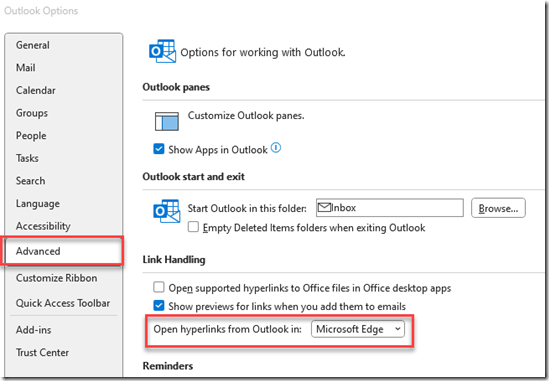Microsoft Edge, although it might boast some impressive features that some believe make it superior to Google Chrome, I keep my stance firm: never trust Microsoft Edge because of how often they try to trick me into using it.
I guess they are getting more desperate because they recently released a new trick, forcing Outlook Links to open in Edge, even when your default browser is Chrome.
“Just this morning Microsoft announced that a new update to the desktop versions of Outlook and Teams will force links to open in the Edge browser, ignoring the user’s default settings if they’re assigned to another browser. Not only is it a flagrant abuse of Microsoft’s position as the publisher of Windows and its associated tools, it’s blatantly ignoring Windows’ users ability to set custom app associations with files and links.”
See: https://www.pcworld.com/article/1807165/microsoft-is-pushing-edge-with-dirty-tricks-again.html
This is super annoying if you are a NetDocuments user that operates in Chrome. You must go into Outlook and change the default browser back to Google Chrome.
Step 1: In Outlook, go to File –> Options –> Advanced –> File and browser preferences