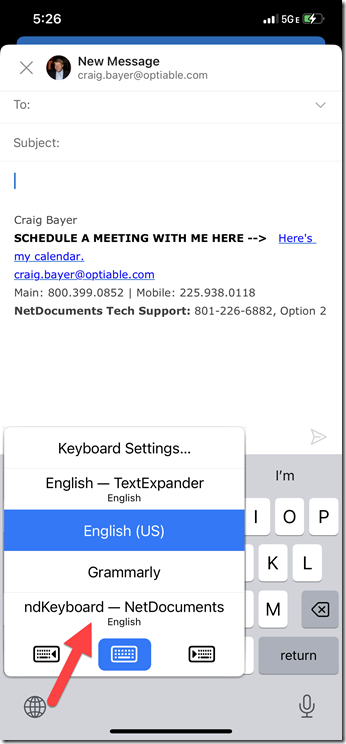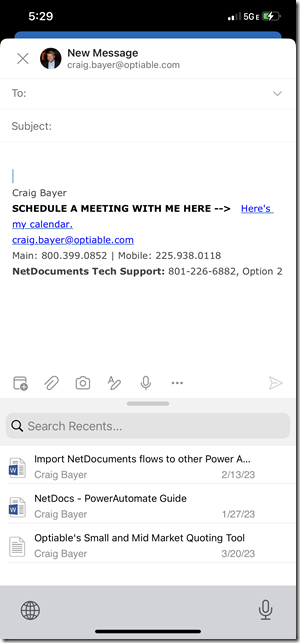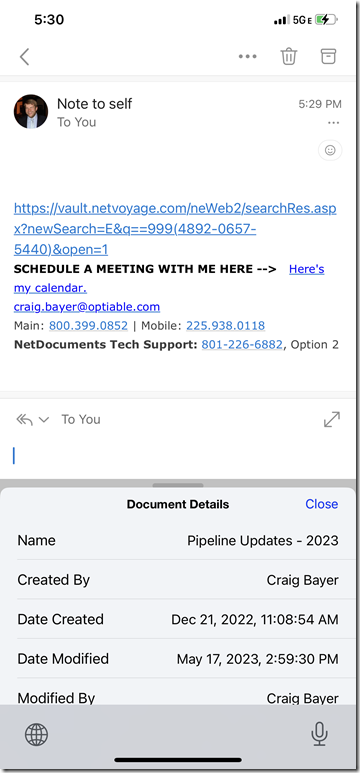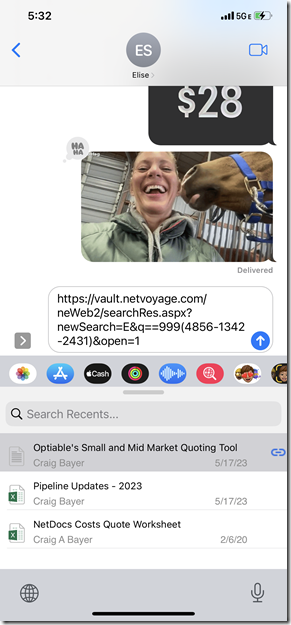Improve Your Mobility with Effortless Document Sharing: NetDocument’s innovative ndKeyboard feature allows for seamless document sharing on mobile devices. Say goodbye to switching applications to insert a link or attachment. With just a single tap, the intuitive system enables you to swap mobile keyboards without interrupting your workflow. Forget compatibility concerns – ndKeyboard works with Outlook, MS Teams, and any other application you may use. It’s compatible with both iOS and Android, so you can boost your productivity wherever you go.
Step 1: Install the NetDocuments App on Andoid or iOS
Step 2: Switch the Keyboard to ndKeyboard
Step 3: Search for the Document you want to send
Step 4: Choose the document and add a link will insert into the email
NOTE: You can enter links to documents anywhere, like Text Messages: