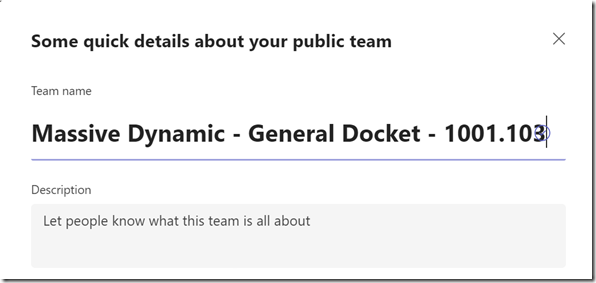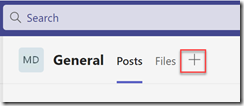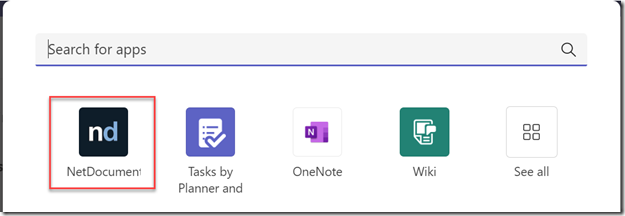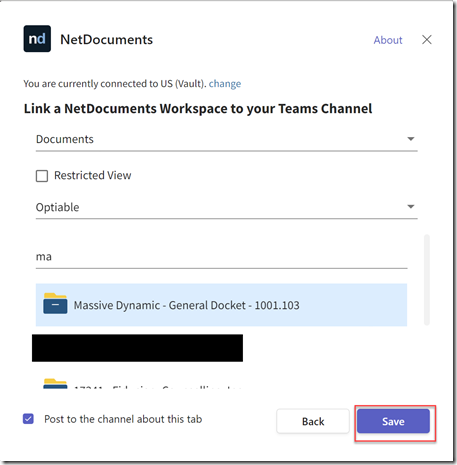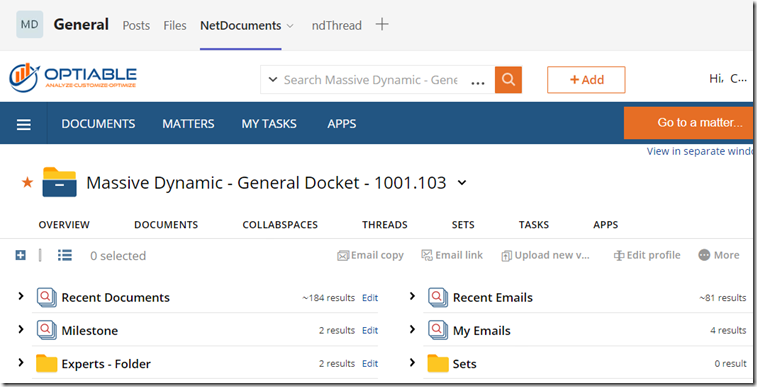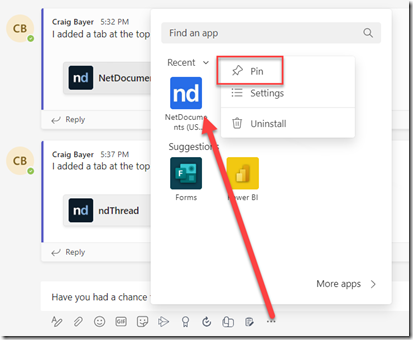Before you can do this, your firm needs to purchase chatlink from NetDocuments and properly set it up in your NetDocuments Repository.
This integration will allow you to see a the NetDocuments Workspace in Teams and allow you to add documents from NetDocuments directly into Teams.
Step 1: In Teams, Create a workspace that correlates with a Matter in NetDocuments
Step 2: Click the Plus Button
Step 3: Search for NetDocuments
Step 4: Find that workspace
Now, in Teams, you will see the NetDocuments Ribbon
Step 6: Pin the NetDocuments Option in Teams
Here is a brief overview on how I can use NetDocuments Embedded into Teams