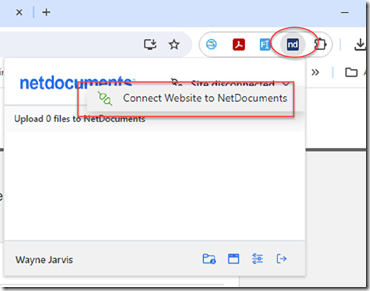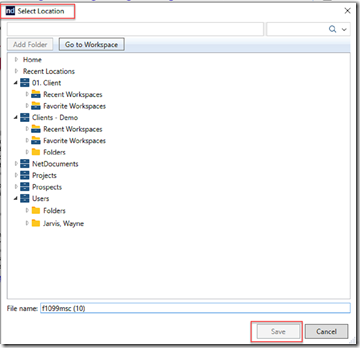When you download a PDF from a website, NetDocuments will automatically pop open, so you can quickly save the document into NetDocuments.
How to install the NetDocuments Chrome Extension
How to install the NetDocuments Chrome Extension in Microsoft Edge