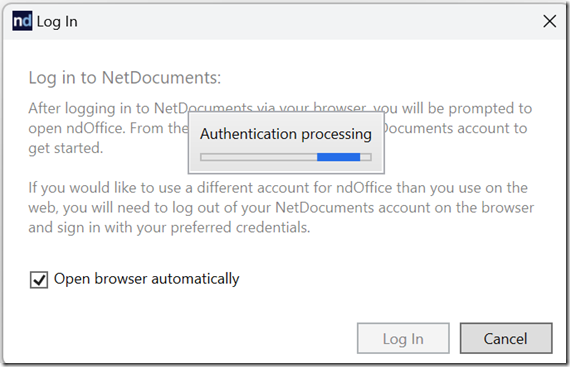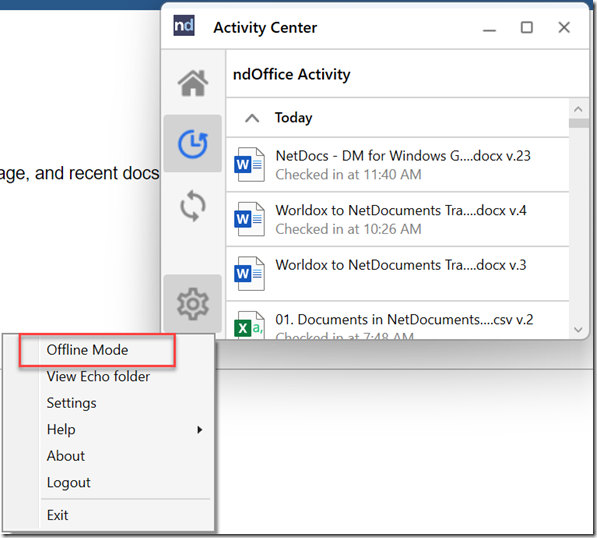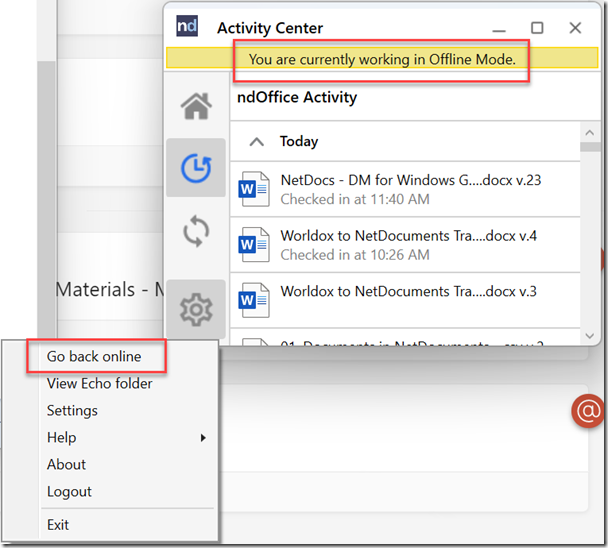Have you ever experienced a bombardment of NetDocuments Login messages while soaring through the skies on an airplane? As you try to login to the Airplane WIFI, this message keeps coming up:
Luckily, ndOffice 3.2 has the ability to use ndOffice in offline mode.
Step 1: In ndOffice, Click on the Gear and then choose Offline Mode.
Step 2: When you are ready to connect back to the internet, Click on the Gear and then choose Go back online.
Note: When you are in offline mode, NetDocuments ndSave will be disabled and you will only be able to save locally. When you are back online, ndSave will be reenabled.