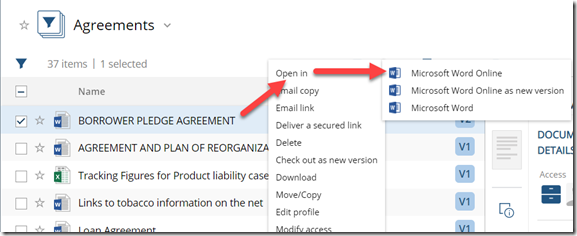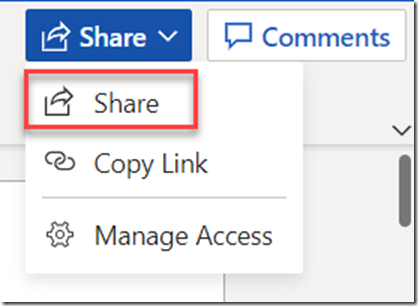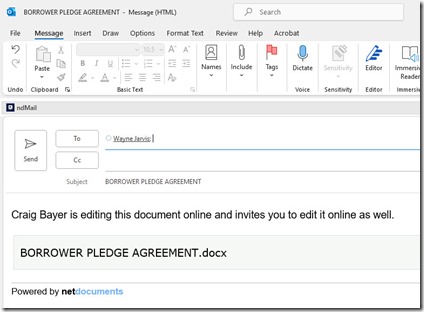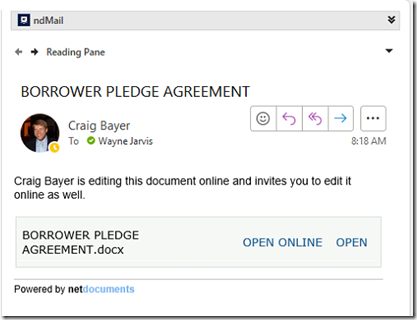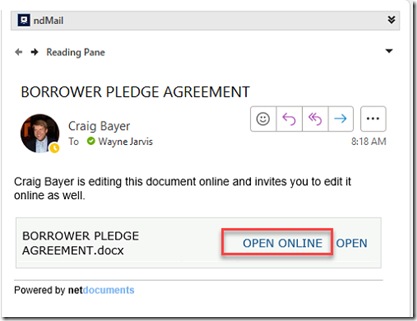Working with multiple people on a Microsoft Word document offers many advantages. Everyone involved can work together and make important changes, edits and additions in almost real time. This means that documents get finished much more quickly, enabling groups to move forward on projects and discussions faster. Collaborating also allows team members to benefit from different skill sets while working in the same file, leading to higher quality results through collective expertise. In addition, sharing one document simplifies the document-revision process because only one document should remain at the end of all collaborations. With multiple people collaborating on one Microsoft Word document, users can create better content faster and improve communication among all team members.
If your documents are in NetDocuments, multiple people can work collaboratively on Word, Excel, and PowerPoint documents simultaneously. And while this exciting feature isn’t new – Google Documents have had it for years – you will need Office 365 to make it happen.
Part 1: Invite Someone to Collaborate
Step 1: In NetDocuments right click on a document –> Open In –> Microsoft Word Online
Step 2: Click Share
Step 3: Send the email to your collaborator
Part 2: The Collaborator
We are now on the other user’s computer. They get the email you just sent.
Step 1: Open the Email
Step 2: Click Open Online
You are now both in the word documents together and can make changes and see them in real time.