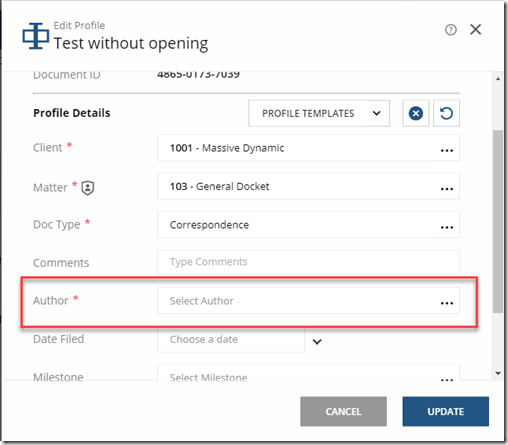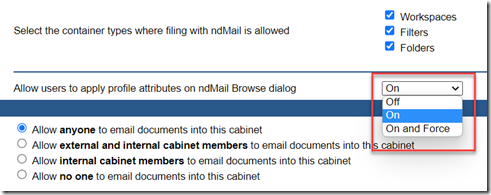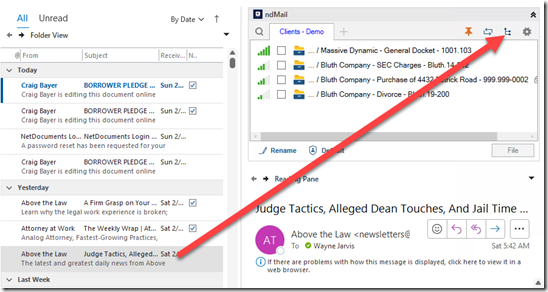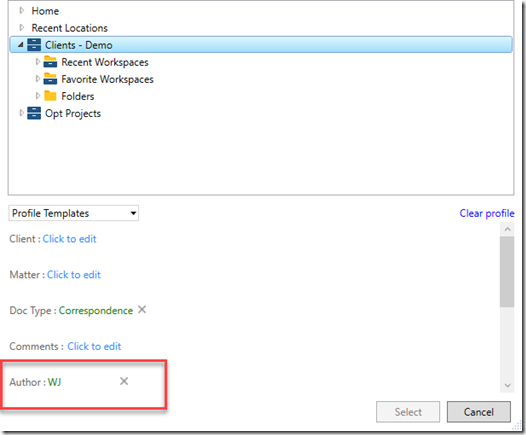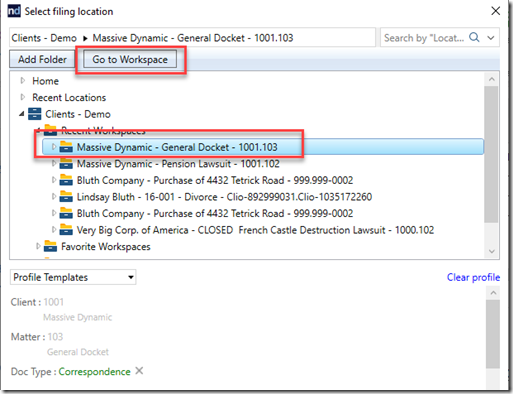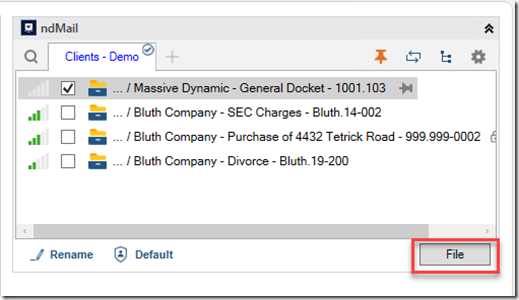In my NetDocuments, I require an author field to be filled out when someone saves ANYTHING.
When someone clicks and saves an email to NetDocuments via ndMail, it bypasses the regular save, and only fills out the Client, Matter, and Doc Type.
This causes you to start getting a lot of emails saved to into NetDocuments without required attributes filled out.
Part 1: Setting up ndMail Browse
Step 1: Make sure all users have ndMail 1.12 Installed
How to determine what version of ndMail you have: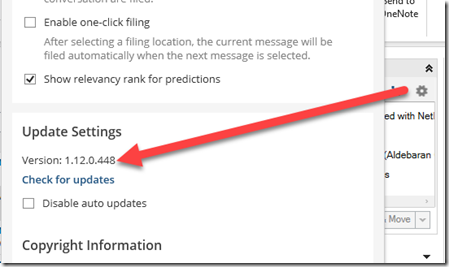
Download the newest version of ndMail: https://apps.netdocuments.com/apps/ndMail/ndMailSetup.exe
Step 2: Have your Cabinet Admin turn on this feature in your NetDocuments Cabinets.
Allow users to apply profile attributes on ndMail Browse dialog:
- Off – The Default
- On – Gives the user the option of using it
- On and Force – Forces them to use it.
Part 2: Using ndMail Browse
Step 1: Click on the Blue Person Driving a Car when saving an email
Notice that the Author Field is filled out:
Step 2: Profile the Client and Matter and Hit Select
Step 3: Now Click File
Further reading: ndMail 1.12 Release Notes: https://support.netdocuments.com/s/article/ndMail-1-12-Release-Notes
In Actual Use: