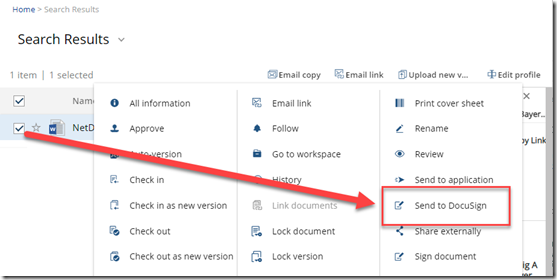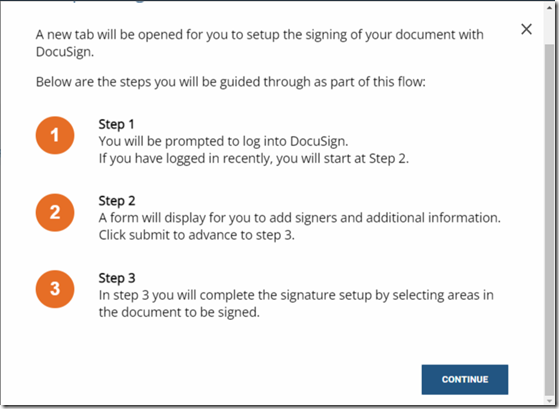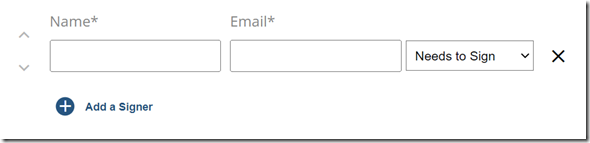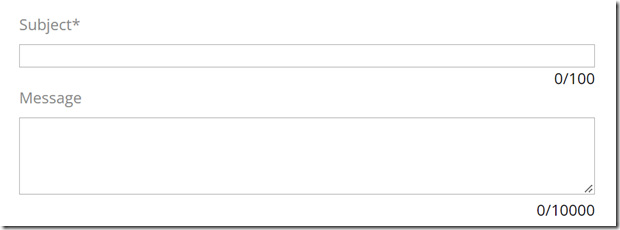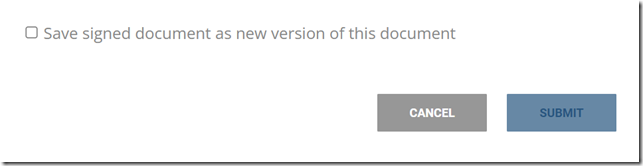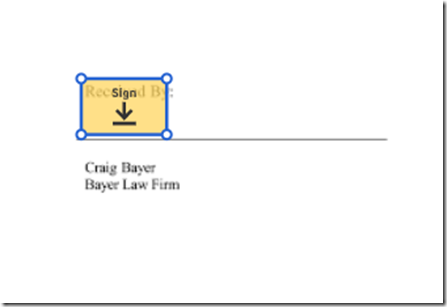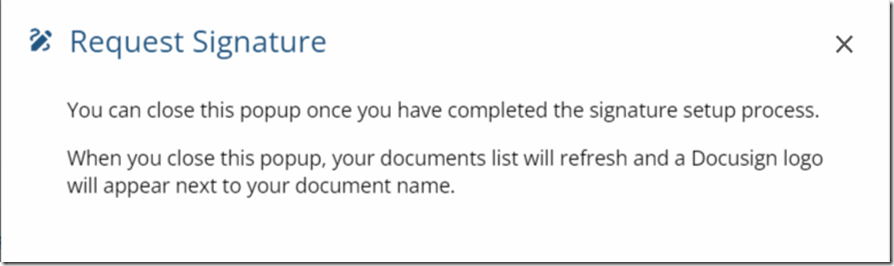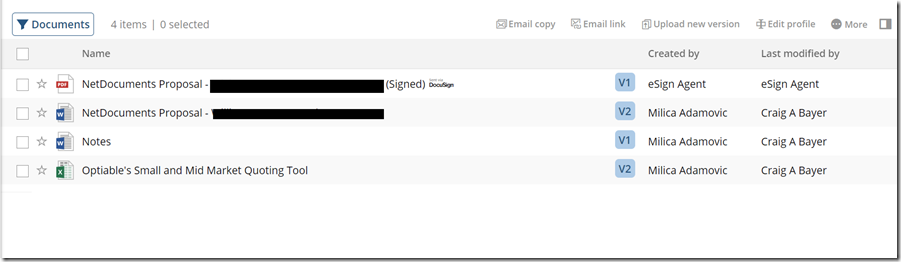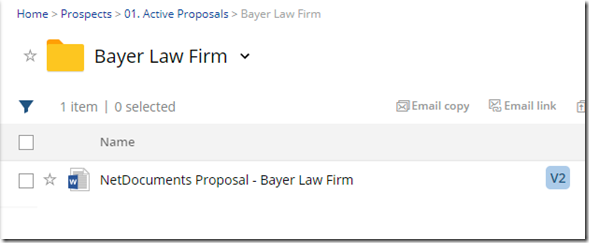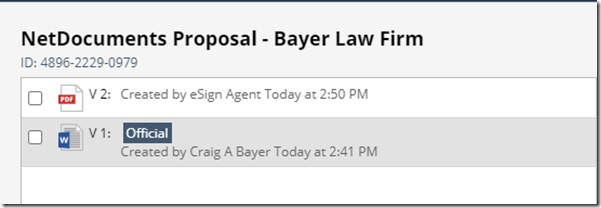NetDocuments has a built in Integration with DocuSign. Its very easy to use and keeps everything in NetDocuments.
Step 1: Check the Box Next to your Document and Click More –> Send to DocuSign
Step 2: Click Continue
Step 4: Fill in all your client’s information
The signers Name and email address
A Subject and Message for the Signer
I do not recommend checking Save signed document as new version of this document
Step 5: Add the appropriate Signature fields in DocuSign and send the document
Step 6: Close the Windows
Note there is now a DocuSign icon next to your document
When the Document is signed, it will be added to your NetDocuments Account as a signed PDF. Notice the created by and Last Modified by say eSign Agent.
NetDocuments also links both documents together.
Why I don’t recommend clicking Save signed document as new version of this document
Once your document is signed, it will go back into NetDocuments as Version 2
However, this is an unofficial version, so you have to click on the version numbers to see the document has been signed.