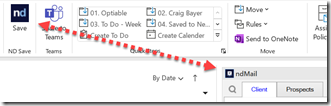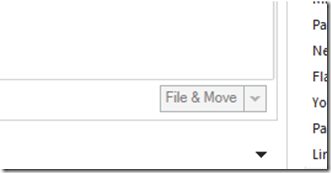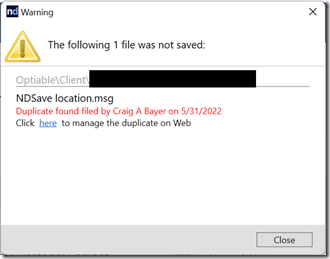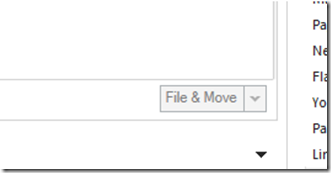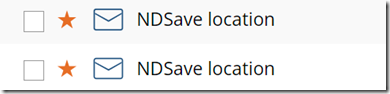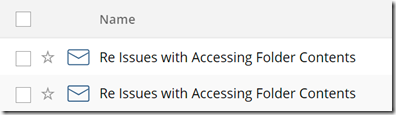In Outlook, NetDocuments adds to programs, ndMail and ndSave(ndOffice).
ndSave, adds emails to NetDocuments as msg files.
ndMail adds emails to NetDocuments as eml files.
Here is an explanation on how Deduplication works from NetDocuments: https://netdocuments.force.com/NetDocumentsSupport/s/article/360060029191
NetDocuments is looking at the the following criteria to see if a message is a duplicate:
-
Unique Message ID
-
NetDocuments Security
ndMail handles the deduplication before the email is filed. When Clicking on an email, it automatically checks to see if the email is in NetDocuments.
ndSave handles the deduplication during the filing process. Once you click file, it checks to see if there is a duplicate.
If you save an email via ndSave and then attempt to save the same email via ndMail, the options will be grayed out.
If you save an email via ndMail and then attempt to save it via ndSave, you will get a warning and will not be able to save the email.
If you save an email via ndMail and then attempt to save it again via ndMail, the options will be grayed out, so you cant save it.
If you save an email via ndSave and save it again via ndSave, it will look like its working, but the duplicate will not show up in NetDocuments.
How to Create Duplicates
If you save an email via ndMail or ndSave and then manually drag it into NetDocuments, it will create a duplicate:
If you save an email via ndSave and then immediate* save it via ndMail, you can also create a duplicate.
ndMail doesn’t see the email in NetDocuments, because ndSave has not uploaded the email yet. However, you should have see the check box, stating that this email was already in NetDocuments.
*By immediate, I mean with 1 second.