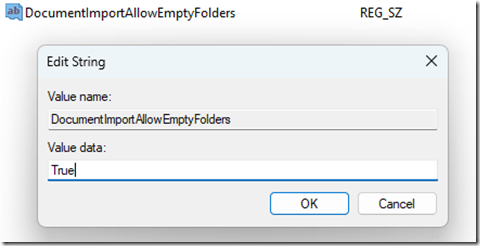NetDocuments has done it again. 4.1 is making waves within its user community, delivering substantial improvements that enhance efficiency, streamline workflows, and ensure seamless document management. For seasoned NetDocuments users and newcomers alike, this update brings a host of features designed to make your life easier.
See this article on updating ndOffice
Here’s an in-depth look at what makes ndOffice 4.1 a game-changer.
What’s New in ndOffice 4.1?
-
Document Import Limit Increase
The maximum number of documents that can be imported at once via Doc Import has increased from 10,000 to 30,000.
-
Empty Folder Structures Uploaded Now Allowed
Administrators now may configure ndOffice to allow Doc Import to accept empty folders and folder structures. This is accomplished via the use of the DocumentImportAllowEmptyFolders registry key.
Computer\HKEY_LOCAL_MACHINE\SOFTWARE\NetVoyage\NetDocuments
-
ndSave/Open Forced Compliance
Administrators now have the option set ndSave/Open as the only option to save and open documents in Office apps Word, Excel, PowerPoint, and Visio. When in offline mode, MS Office will revert back to native save/open dialogs and documents are saved outside of the echo folder. This option is disabled by default but can be enabled using the ForceOpenSaveToNetDocuments registry key found in the New Registry Keys section.
-
Importing to Closed Attributes
A new registry setting, AllowImportToClosedAttributes, has been added to allow for the importing of documents into closed matters. When set to True, Doc Import allows importing documents into closed matters. By default, the setting is set to False, preventing users from importing documents into closed matters. Find more details in the New Registry Keys section.
-
Hide Offline Mode
A new registry setting has been added to hide Offline Mode from ndOffice Settings. The registry setting is called DisableManualOffline. If set to True the Offline Mode option will be hidden from the ndOffice settings menu. When set to False (default) it will be visible to the user. Find more details in the New Registry Keys section.
-
Disable Local Folder Links
A new registry setting, DisableLocalFolderLinks, has been added to restrict access to local folder links in apps integrated with ndOffice, including Word, Excel, PowerPoint, and Visio. When set to True, links to local folders are hidden. By default, the setting is False, allowing users to see local folders. This setting is designed for virtual environments and is generally unnecessary in other contexts. Find more details in the New Registry Keys section.
-
PDFs Support for ndCompare
ndCompare now supports comparing PDF and Word documents.
From NetDocuments: https://support.netdocuments.com/s/article/ndOffice-4-1-Release-Notes#DocAdvancedMode