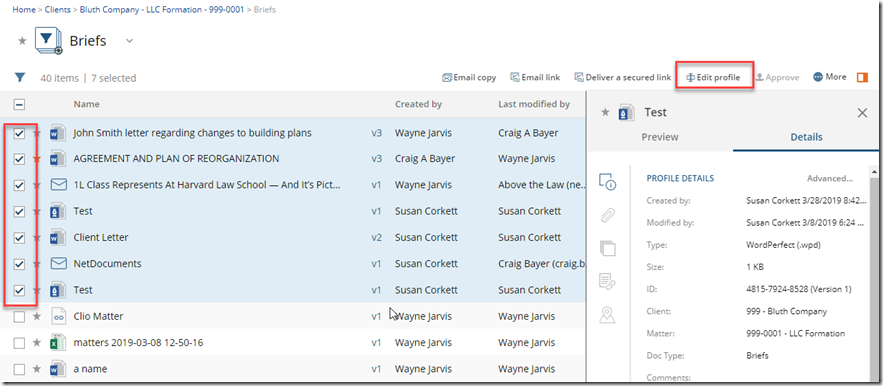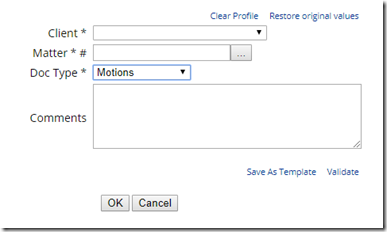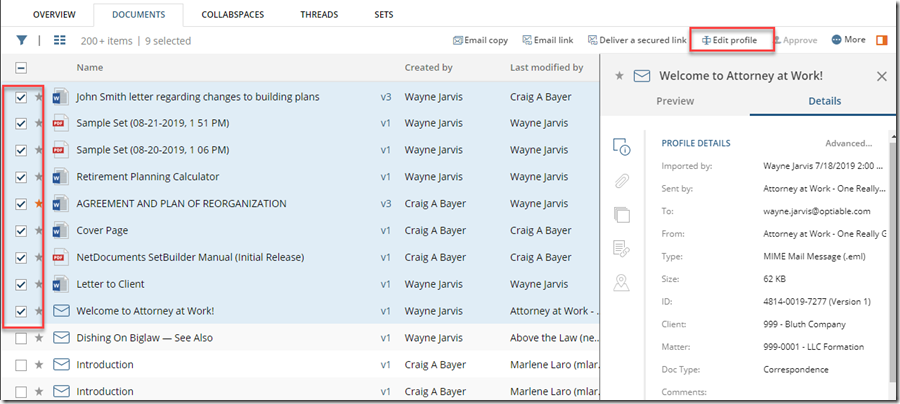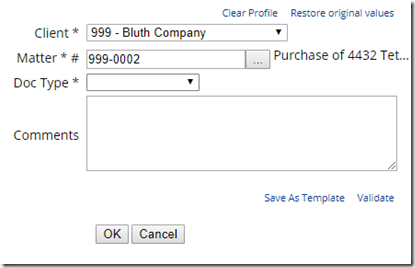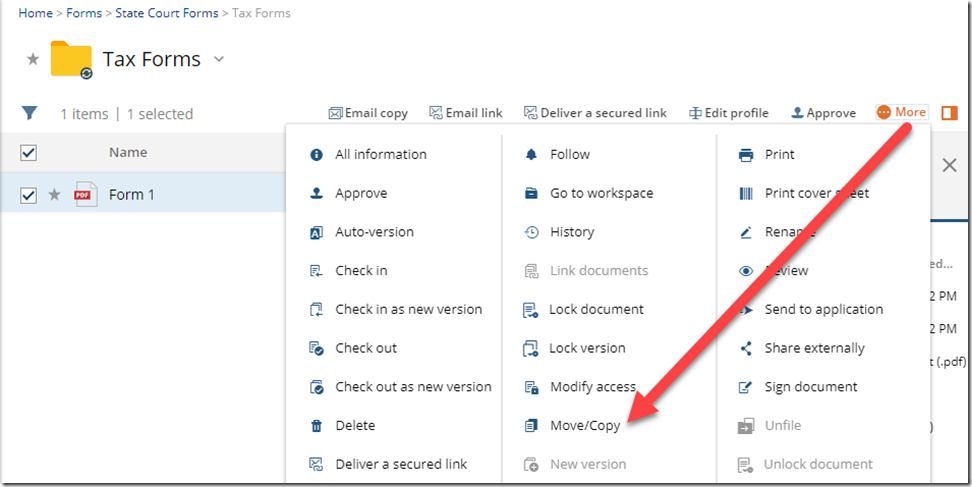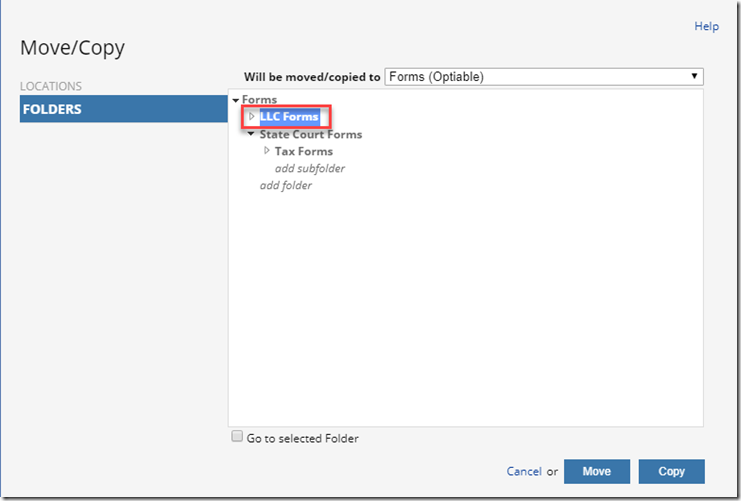During the rollout and first days of use, it’s pretty standard for stuff to get filed to the wrong location. You can move documents one by one or in groups.
Example 1: Client Documents are saved to the wrong Doc Type
These documents should have been coded to Motions. Select all the documents and choose Edit Profile
Leave client and matter blank and change the DocType to Motions
Example 2: Documents are coded to the wrong matter
Leave Doc Type blank and choose the Client and Matter.
Example 3: Documents in a Folder Based Cabinet (non Client) need to be moved to another folder
Change the folder from Tax Forms to LLC Forms