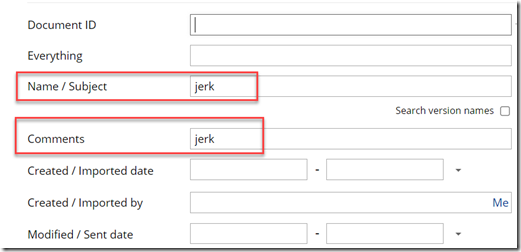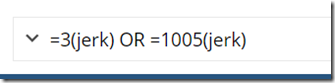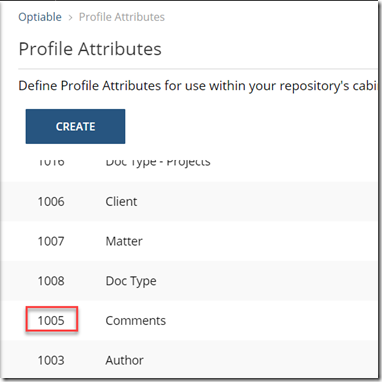Special thanks to Frank Schipani at Optimal Networks for showing me how to do this.
I want to search NetDocuments for anything with “jerk” in the document name or the comments.
This search will NOT work:
This search requires jerk to be in both places. I want to find all examples of Jerk in either the name or the Comments.
If you use this string, it will work:
=3(jerk) OR =1005(jerk)
This will give me anything that Jerk in the Document Name (3) or the Comments (1005). For this search to work for you, you need to determine the attribute of the comments field. In my NetDocuments, it’s 1005: