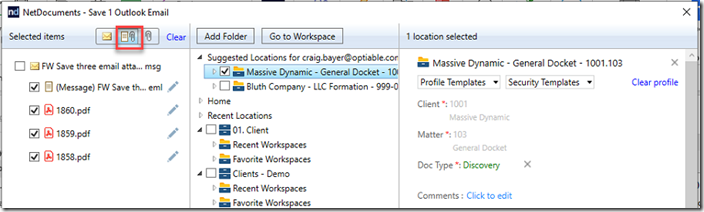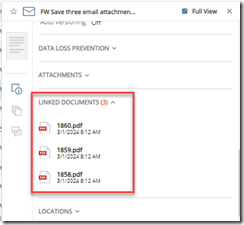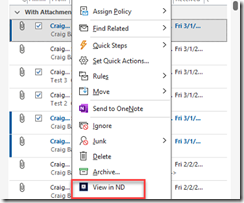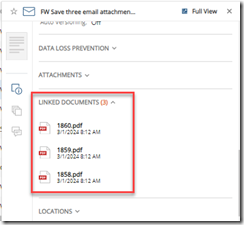Have you ever found yourself rummaging through your files, trying to recall if you’ve already saved that essential email attachment to NetDocuments? You’re not alone! In the digital age, efficiency is everything. That’s why we’re sharing a nifty email hack that’s guaranteed to save you time and hassle. With just a few quick steps, you can easily verify whether your attachments are safely stored and organized within NetDocuments. Say goodbye to the days of duplicate files and cluttered storage – we’ve got the insider tip that every savvy professional needs!
There are three options in ndSave for saving email attachments:
- Option 1: Envelope – Saves the email with the attachments embedded, just like in Outlook.
- Option 2: Page and Paperclip – Save the Email and Attachments Separately. The email in NetDocuments has no attachments, but if you click on Linked Documents, you will see all the attachments.
- Option 3: Paperclip – Just Save the attachments.
Let’s save an email via Option 2.
Step 1: Click on the Email and Click ndSave
Step 2: Click on the Second Option and save the email and the attached documents.
Step 3: In NetDocuments, go to the email, check the box next to the email, and under linked documents, you will see all the attachments.
So, let’s answer the question: is there an easy way to see if email attachments have already been saved as documents in NetDocuments?
Yes, as long as you are using option 2.
Step 1: Right Click on any email in NetDocuments and Choose View in ND
Step 2: Do you see the linked documents in the Details windows to the right?
Two caveats here:
- This would only really work if it was Firm Policy to save all emails and attachments this way.
- The email in NetDocuments no longer has any attachments embedded into it, so if you were to forward the email, you would have to reply the attachments.