NetDocuments can link your NetDocuments Account with Office 365. When you go to log in to NetDocuments, you will enter your email address and your 365 account password. We go over setting up this feature in the following webinar: https://vimeo.com/333579145.
If this feature has been enabled for your firm, you can log in in a special way, which you only need to do once.
Step 1: Go to the NetDocuments Login Screen
United States: https://vault.netvoyage.com/neWeb2/docCent.aspx
Canada: https://can.netdocuments.com/neWeb2/docCent.aspx
Step 2: Click Continue with SSO
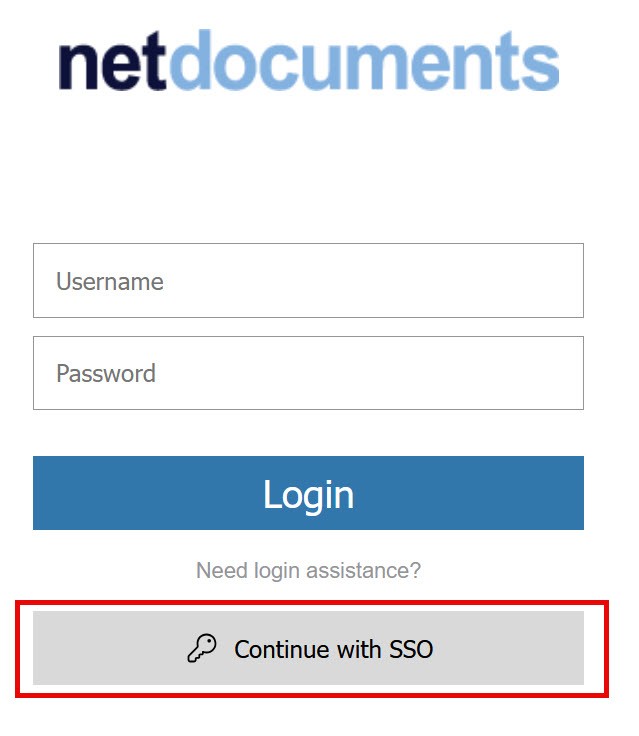
Step 3: Type in your Email Address and choose Login with SSO


