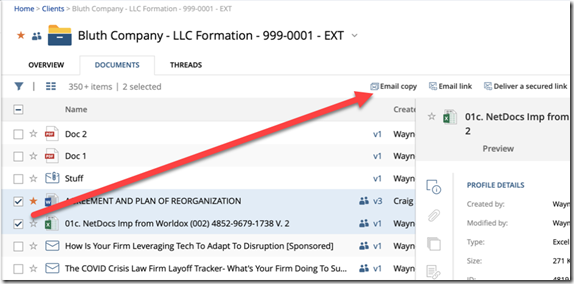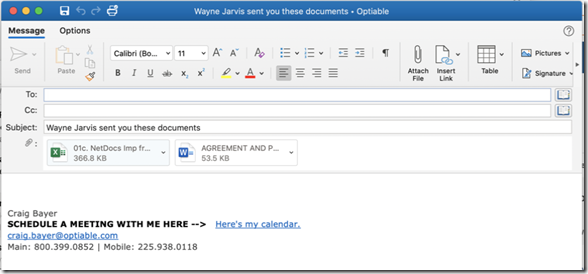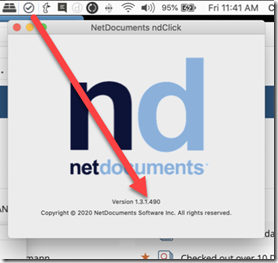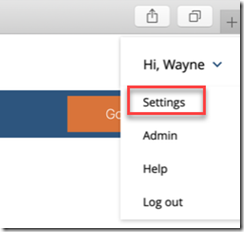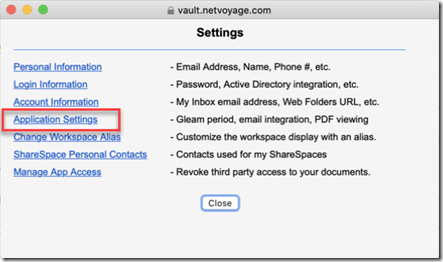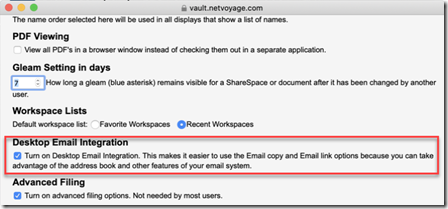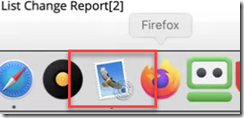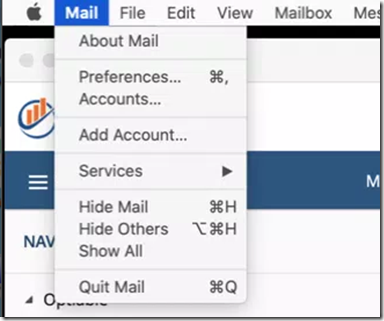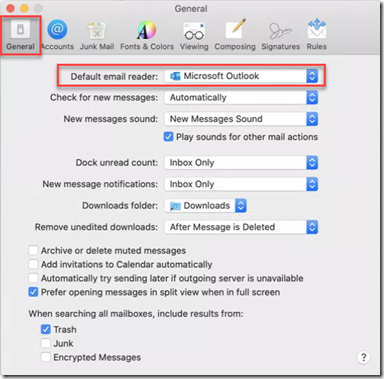In NetDocuments, I want to be able to select a couple of documents, click on Email Copy
And have Outlook open with the attachments included:
There are a couple of quick steps to make this happen:
Step 1: Make sure you are running the current version of ndClick on your Mac
I am going to need to be running version 1.3.1 or later.
https://apps.netdocuments.com/apps/ndClick/ndClick.pkg
Step 2: In NetDocuments, Go to Settings
Step 3: Click on Application Settings
Step 4: Check the box next to Desktop Email Integration
Step 5: On Mac, Launch Mac Mail
Step 6: Go To Mail –> Preferences
Step 7: Under Default email reader, Choose Microsoft Outlook
Now, you will be able to use Email Link, Email Copy, and Deliver a Secure link with Outlook on your Mac.