When you open up Outlook, you get a message like this:
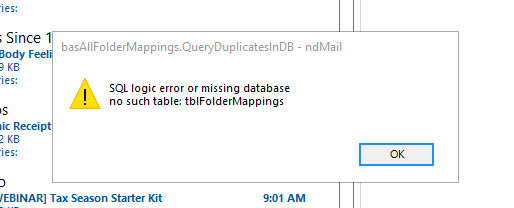
Step 1: Close Outlook
Step 2: Close ndmail
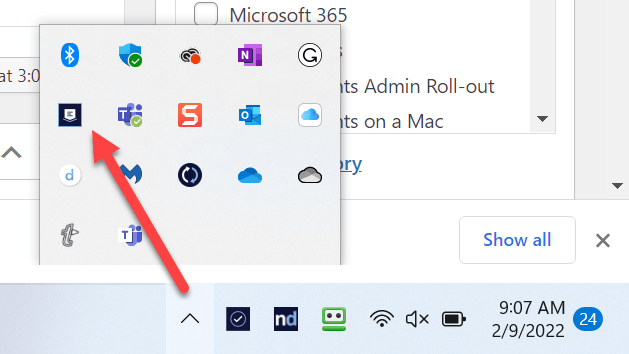
Step 3: Browse to C:\users\%username%\appdata\local\NetDocuments\
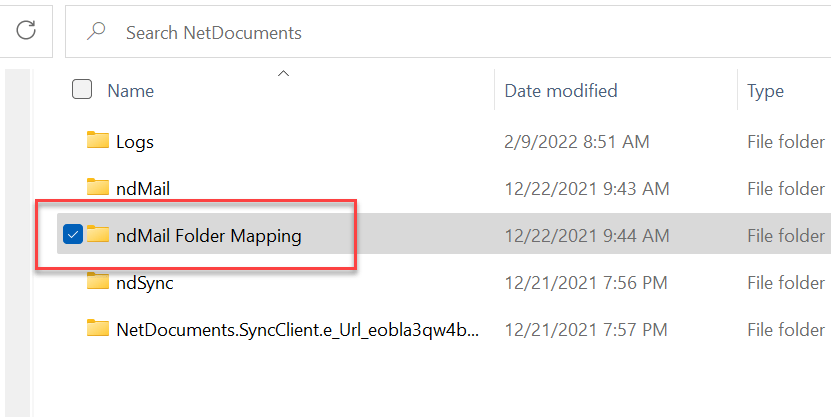
Step 4: Rename the folder ND Folder Mapping to ND Folder Mapping OLD
Step 5: Restart Outlook and test again.
There is a also a PowerScript you can download and push out.

