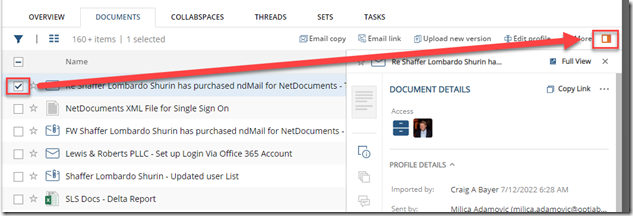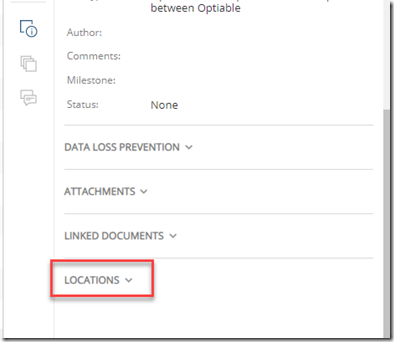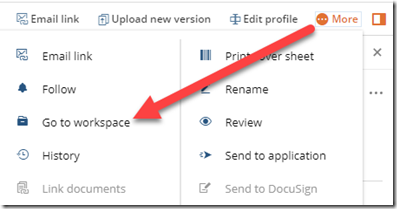Step 1: Make sure you are in list view (Ctrl + Alt + L) in NetDocuments
Step 2: Make sure the Document Details Pane is Open (Ctrl + Alt + D)
Step 3: Scroll Down to the Locations Area
This will show you what Workspace and or folder the document is in.
When doing a Search in NetDocuments
Step 1: More –> Show Workspace
This will bring you to the Workspace of the document you searched for.