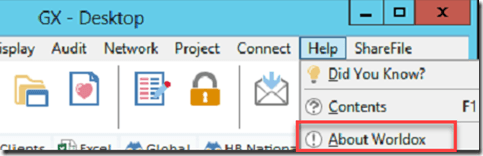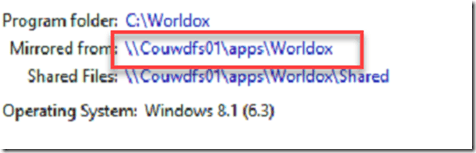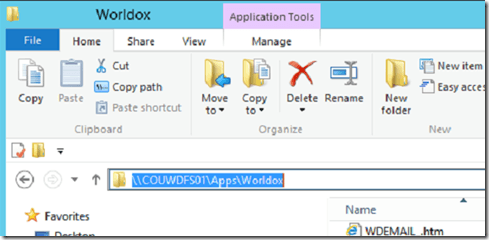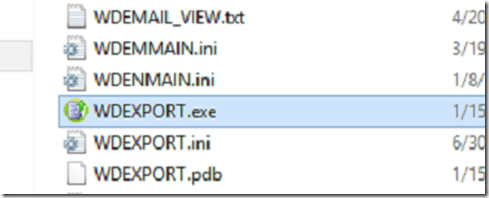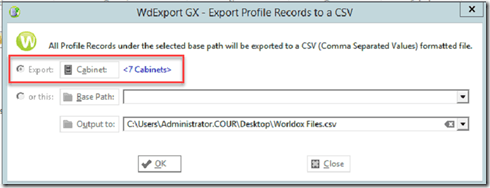If you use a Windows Folder Structure instead of Worldox, Click here.
If these steps are too complicated, please schedule a quick 15-minute meeting with me to get this information:
Step 1: In Worldox, go to Help –> About Worldox
Step 2: Make a note of the Mirrored From Folder
Step 3: Type that location into Windows Explorer
Step 4: Go down to wdexport and run the file
Step 5: Select all your Firm’s Cabinets for Export
Step 6: For Output: Choose your desktop and type in your Firm Name.
Step 7: Click OK
Step 8: Once that is done, upload the created file to the link below:
https://upload-optiable.titanfile.com/wHLibv/
If these steps are too complicated, please schedule a quick 15 meeting with me to get this information: