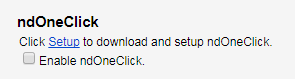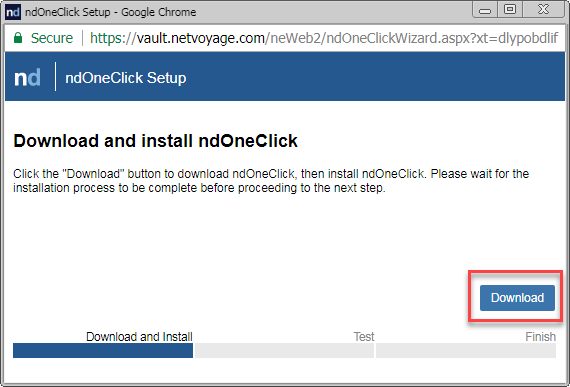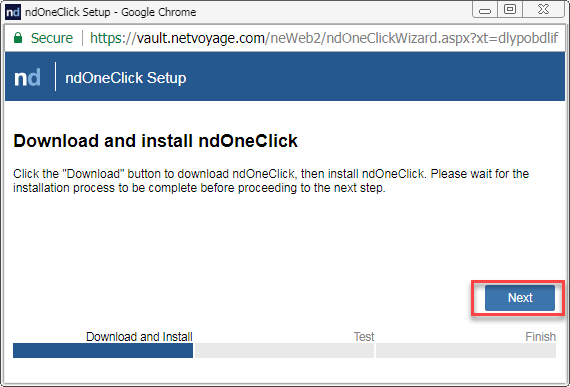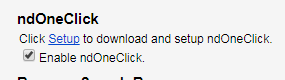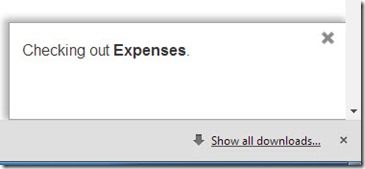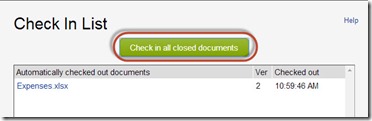If NetDocuments is Browser Agnostic (works in any browser) why do I always recommend that people use Internet Explorer (IE)? NetDocuments has an Active X controller hooked into IE that allows users to automatically check backed in documents that they checked out. So IE users save a step. NetDocuments has an add-in that will allow it to run in other browsers called ndOneClick. By other browsers, I mean:
- Chrome
- FireFox
- Safari
- Edge (yuck)
How to Install It
If you are using a Mac, please read our Mac Instructions.
First off, you need to open NetDocuments in Chrome, FireFox, or Safari. You won’t see these options in Internet Explorer.
Step 1: Settings –> Application Settings –> Click Setup
Step 2: Click Download and install ndOneClick
Click: Next, Next, Install, Finish
Step 3: Click Next, Next, Install, and Finish
Step 4: Click Next and Test ndOneClick
Note: You will probably get a pop screen that appears. You want to choose the option that says something like always use ndOneClick for this option.
Step 5: Click Finish and Check the box next to Enable ndOneClick
How to Use It
Now when you open (check out) a document in NetDocuments, you will a screen like this below:
When you want to Check In documents you get this option:
Just click Check in all closed documents and they will auto check-in.