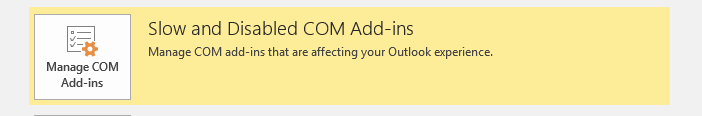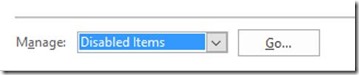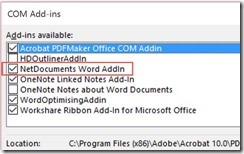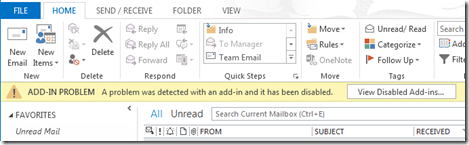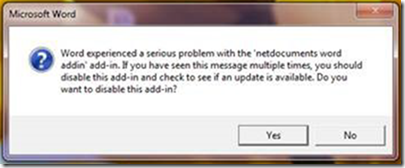Microsoft products like to disable add-ons, so they run faster. This is not really a NetDocuments specific issue, but all programs that integrate with Microsoft Office. It’s also a very easy issue to fix.
In Outlook
In Outlook, if NetDocuments is not showing up, it’s probably in the Slow And Disabled COM Add-ins.
Step 1: Go to File –> Slow and Disabled COM Add-ins
Step 2: Click enable this add-in
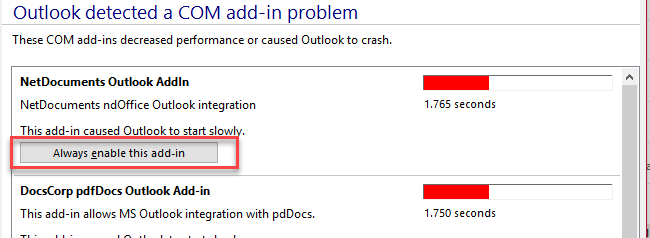
If you are missing the ND Attach Button when attempting to attach a file to an email, see this article: https://optiable.com/why-cant-i-attach-outlook-emails-to-netdocuments/
In Word, Excel and PowerPoint
The Plugin also might be disabled. This can happen in all Office Programs.
Step 1: Go to File –> Options –> Add-Ins
Change the Manage option to Disabled Items and Click Go
Make sure no NetDocuments Plugins say they are disabled. If you see something that says NetDocuments here, highlight it, and click enable. Then click ok.
Step 2: Change the manage from Disabled Items to COM Add-ins
Make sure that any box that has NetDocuments next to it is checked.
Step 3: Close the Microsoft Office Program you are in and reopen it.
You might see one of the following messages:
Click View Disabled Add-ins and enable it
Click NO