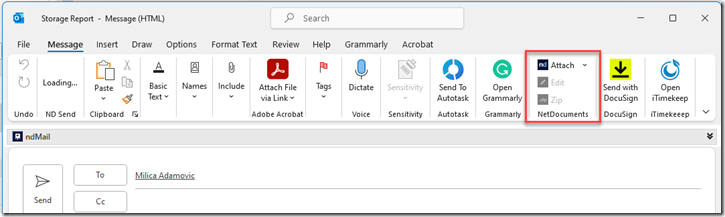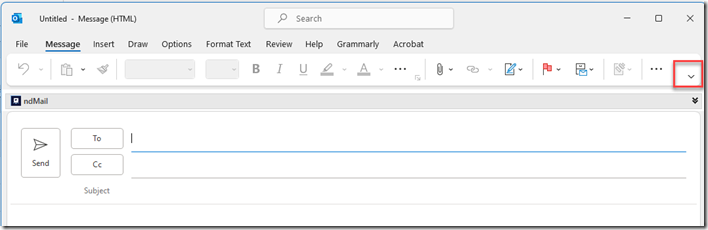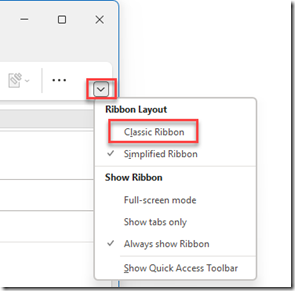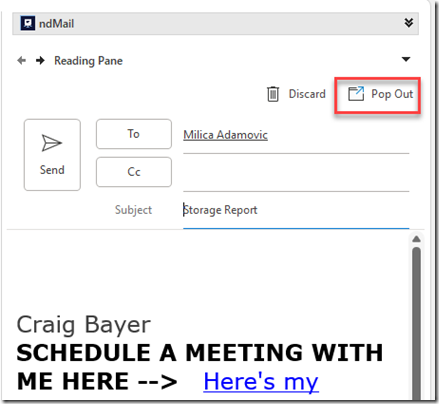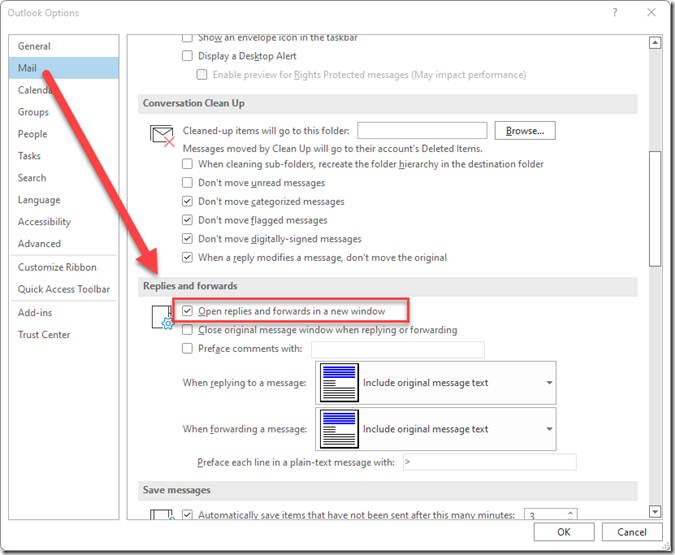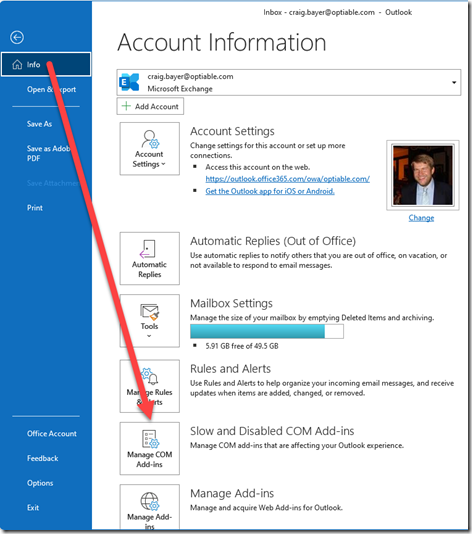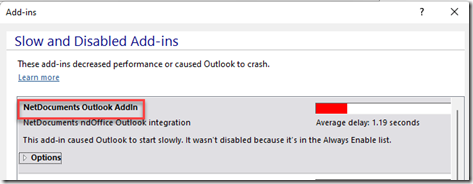When sending an email in Outlook, there is an ndAttach button that allows you to select attachments from NetDocuments.
There are several reasons why you might not see the ndAttach Option
Reason 1: The Ribbon is hidden in new Outlook messages.
With newer versions of Outlook, Microsoft likes to fool around with Ribbon settings. In the example above, the ribbon is hidden, so I cant see the ndAttach Option.
If I click on the highlighted button, I can change the ribbon back to Classic, which allows me to see ndAttach.
Reason 2: I don’t see the ndAttach Ribbon when replying to emails.
When replying to emails, Outlook leaves the reply in the main screen. In this view, I don’t see the ndAttach button. Once you hit Pop Out, you will see it.
You change your Outlook settings to always Pop Out emails, so you always see it when replying.
In Outlook, go to File –> Options –> Mail
Check Open replies and forwards in a new windows
Reason 3: Outlook disabled the ndOffice Plugin
In Outlook, Go to File –> Info –> Slow and Disabled COM Add-ins
Make sure this Addin is enabled.