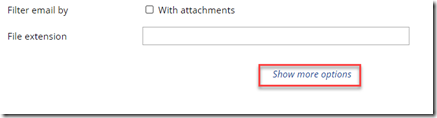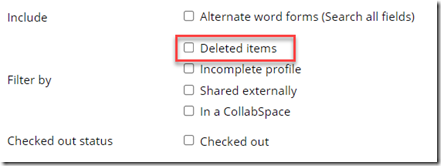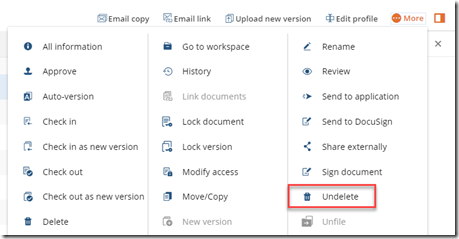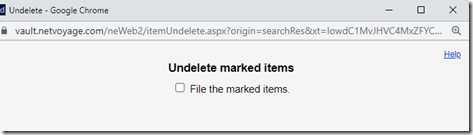When a document is deleted in NetDocuments, it really doesn’t delete. NetDocuments allows you to find those deleted items and restore them.
Step 1: In NetDocuments open up Advanced Search
Step 2: Click Show more options
Step 3: Check Deleted items
Step 4: Once you found a deleted item, you can check the box next to it, and go to more, Undelete
Note, if you want to put the items back into a folder, check File the marked items
From NetDocuments: https://netdocuments.force.com/NetDocumentsSupport/s/article/205218270