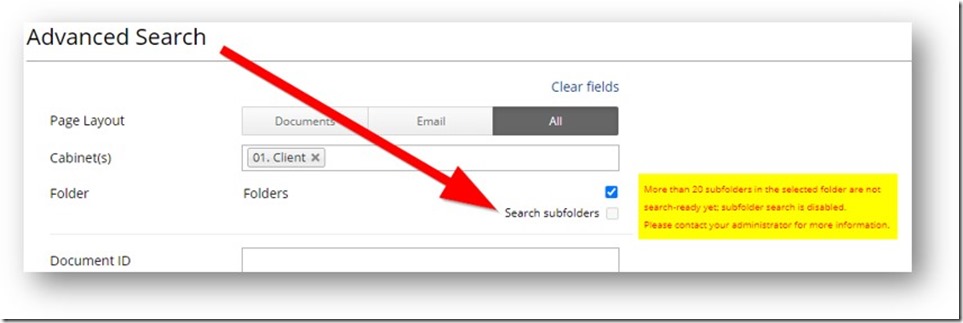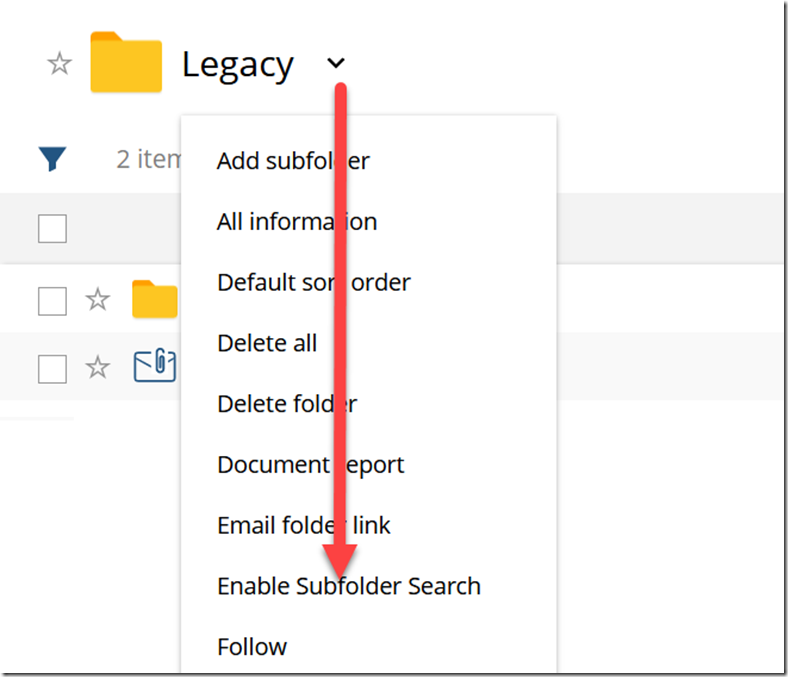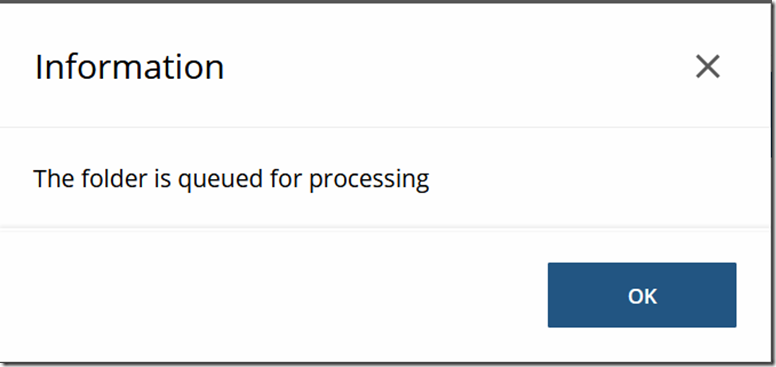In NetDocuments, when doing an advanced search, you may get this message:
Previously in NetDocuments you could have issues if you were searching in a subfolder that had more than 20 subfolders. NetDocuments changed this so it doesn’t happen anymore for new folders.
You might need to go back and update some of your older folders if you still get this message.
Step 1: Click Enable Subfolder Search at the top level folder
Step 2: Click OK