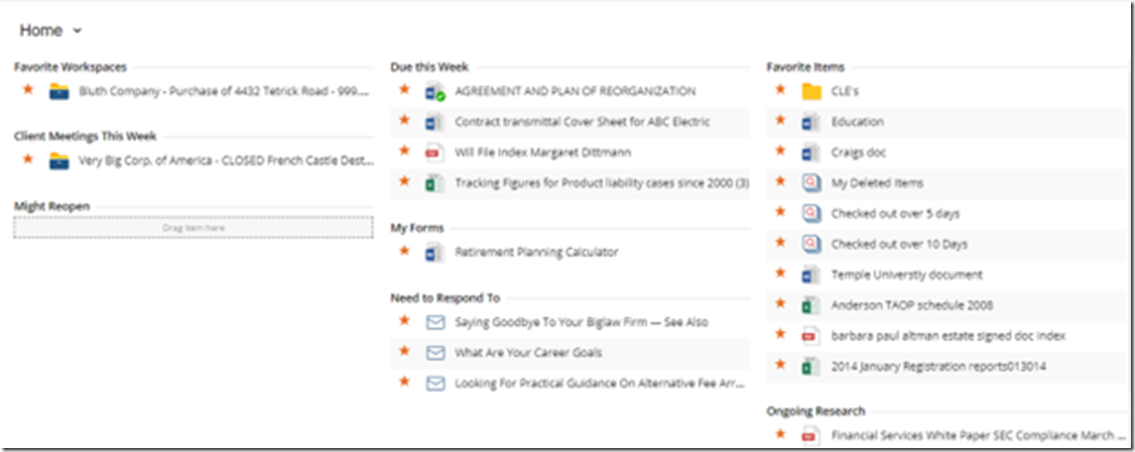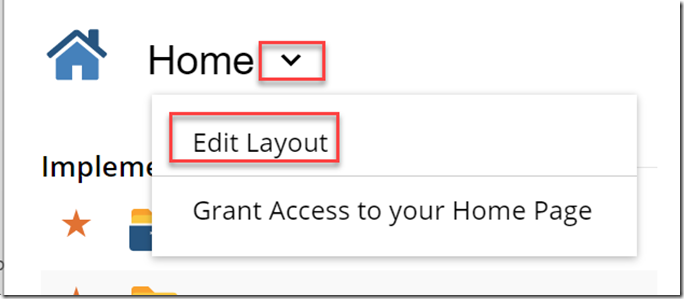When you first log in to NetDocuments, you will be at the Home Screen. If you are a new user, it will be blank.
Above is what my Home Screen looks like. This is a place to bookmark favorite documents, emails, Folders, and Workspaces and have easy access to them.
To set up your own Home Screen, click on the arrow next to the word Home on the top left of the screen.
This will allow you to create headers and set up the organization.
Click Create a Personal Section to create a header and to organize your layout. To get documents, Folders, and Saved Searches to show up on the home page, click the grayed-out star next to them. Once the star turns yellow, the item appears on the home page, and you can then drag it to the correct location.