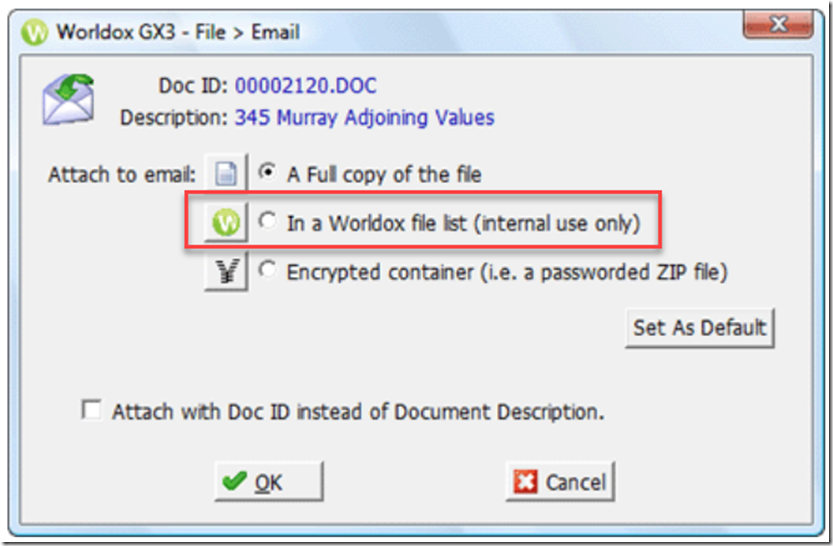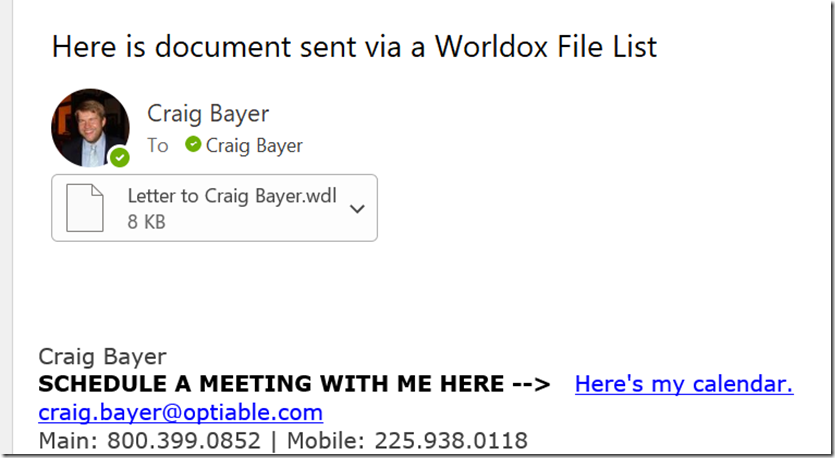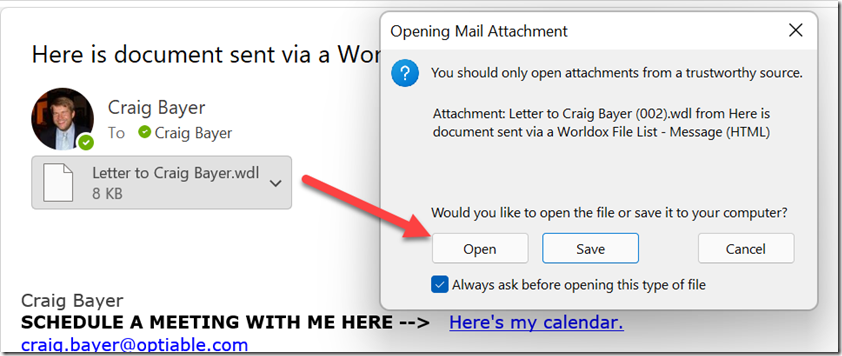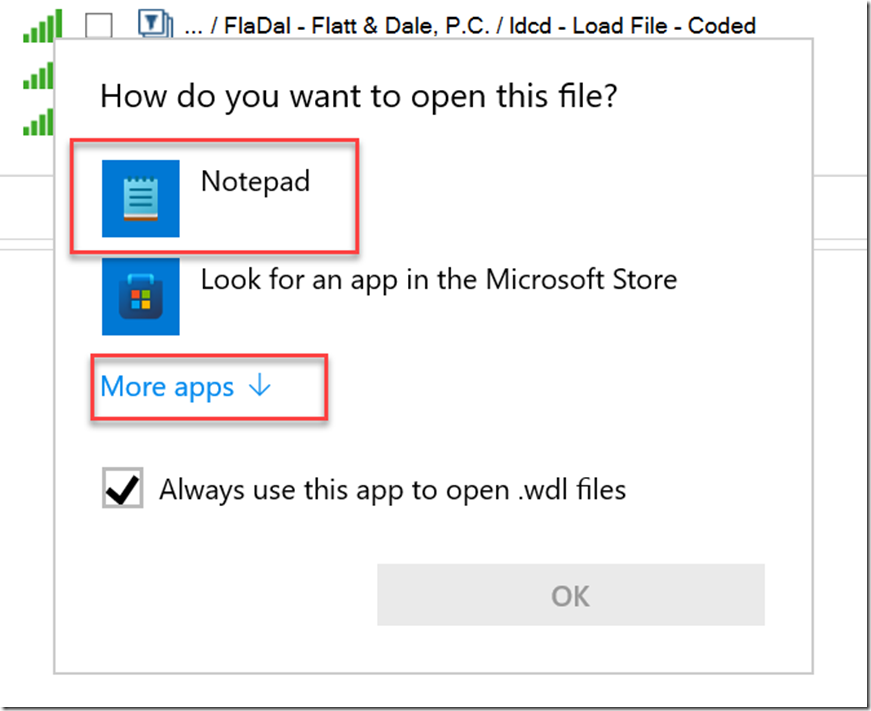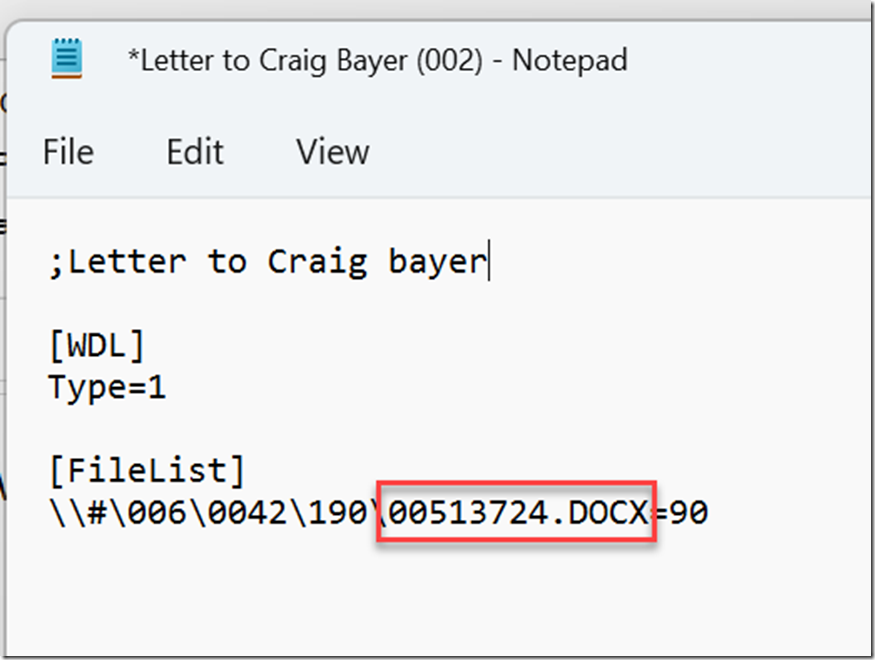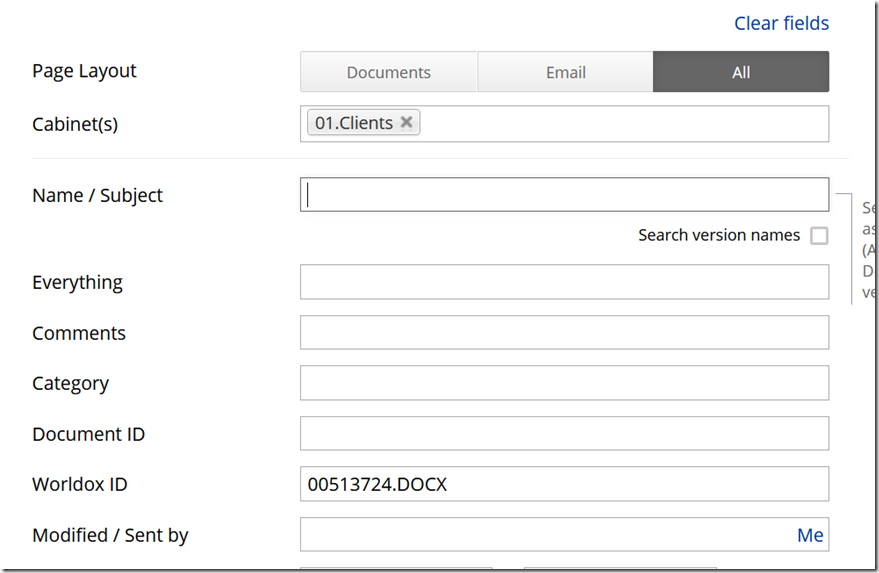In Worldox, when you sent an email attachment to someone at your firm, you had the option of choosing In a Worldox file list (internal use only)
This sent a link to the document in Worldox, not the actual document in the email.
After you have successfully migrated from Worldox to NetDocuments, you might run into emails in Outlook that still have a Worldox file list attachment.
Since you no longer have Worldox on you machine, the attachment cannot open up in Worldox. Here is a simple way to find out what files were on the list.
Step 1: Click on the .wdl file and choose Open
Step 2: Choose Notepad
Step 3: Copy the Worldox Document ID
Step 4: In NetDocuments Advanced search, paste the Worldox ID into the Worldox ID Section and click search.
That will bring you to the document that was contained in the Worldox File List.
Step 1: