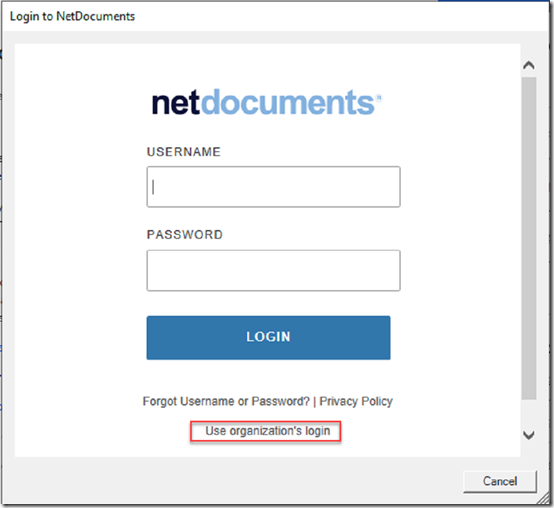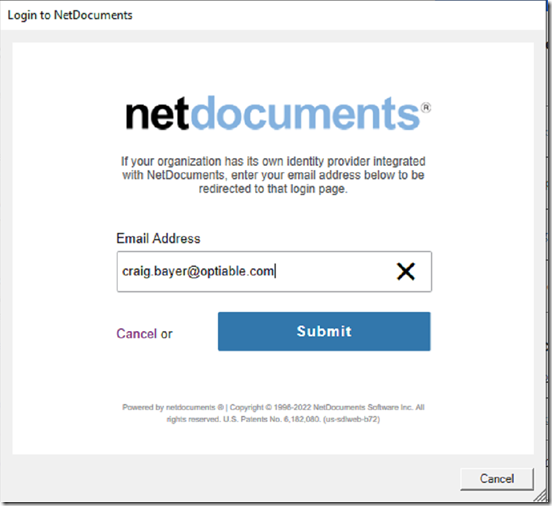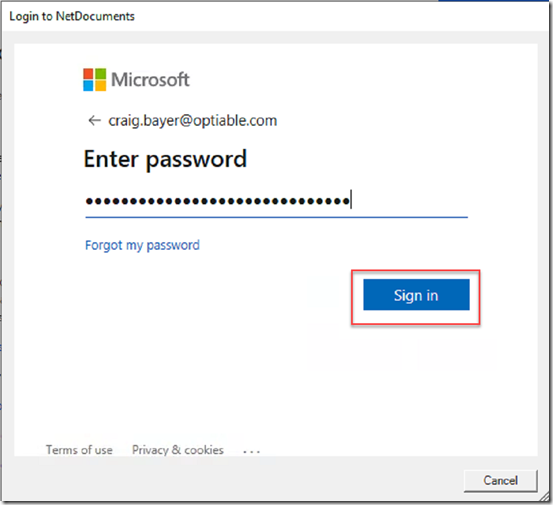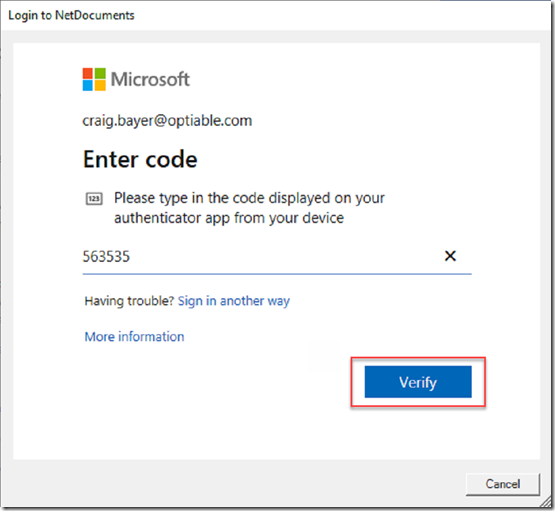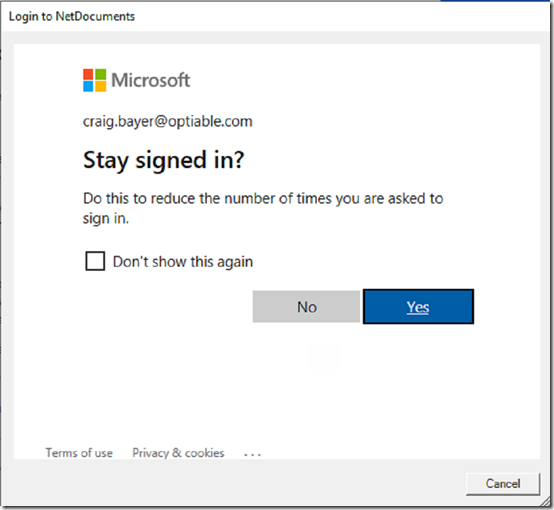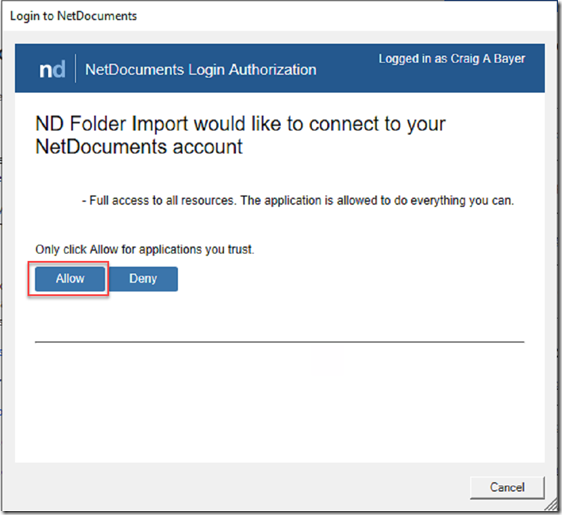For some reason, NetDocuments customers always come to me thinking they cannot use the NetDocuments Folder Import Tool when they have single sign on enabled. This is definitely not the case, you just need to login to the Folder Import tool like other NetDocuments tools when you have single sign on enabled.
Step 1: Click Use Organization’s Login
Step 2: Enter your Email Address
Step 3: Enter your Office 365 Password
Step 4: Enter your 2-Factor Authentication (if turned on)
Step 5: Click Yes
Step 6: Click Allow