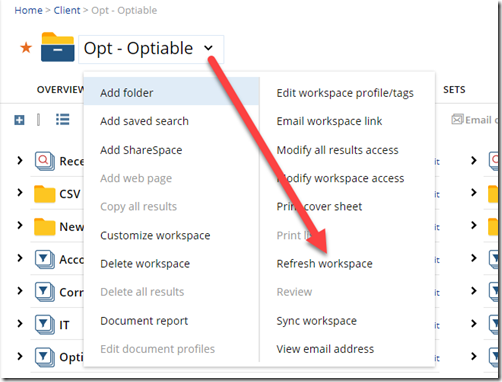This does several things:
- Adds back any missing Doc Type Filters
- Puts the Filters in Alphabetical Order
From NetDocuments: https://netdocuments.force.com/NetDocumentsSupport/s/article/115001678226
Refresh Workspace
- Available via the UI or the API.
- Removes/deletes filters and web pages from the workspace page and then creates new ones based on the current workspace template:
- Organizing containers (filters) will be created for existing documents based on their document types and the existing documents will be organized into those filters.
- New filters that are created will inherit their access from the workspace’s access.
- Documents will remain in the cabinet; and folders, saved searches, and ShareSpaces will remain in the workspace.
- Using the Refresh option will retain any links users have placed on their home pages.
- ShareSpaces remain on the workspace page but their location on the page may change.
- Existing folders and saved searches will remain on the workspace page but their location on the page may change.
- Existing folders and saved searches will not have their access updated to match the workspace access.
- Criteria for Saved Searches will not be changed.
- Access to the workspace itself is not changed.
- Workspace description will not be changed.
- Users need “A” or Administer rights to refresh a workspace.