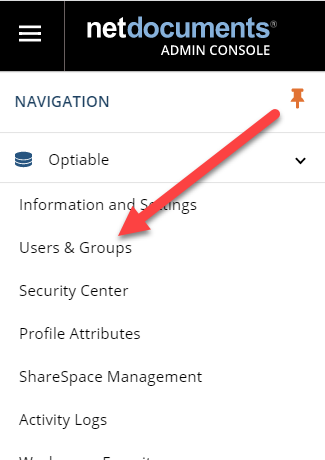This can be done when adding a new user in NetDocuments: https://optiable.com/add-a-new-user-in-netdocuments/
If you have already created the user, follow these steps:
This can be done when adding a new user in NetDocuments: https://optiable.com/add-a-new-user-in-netdocuments/
If you have already created the user, follow these steps: