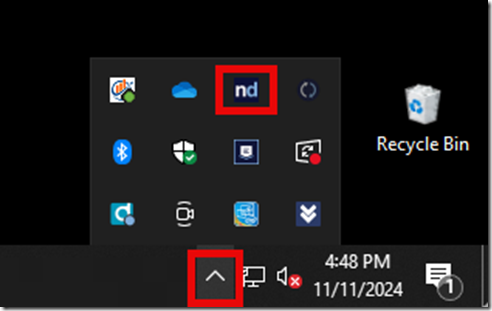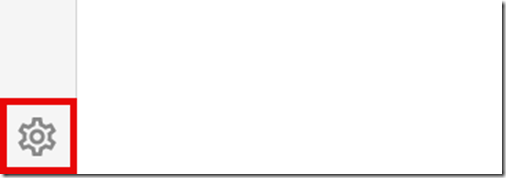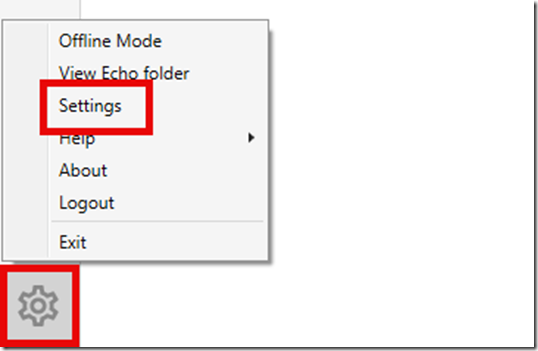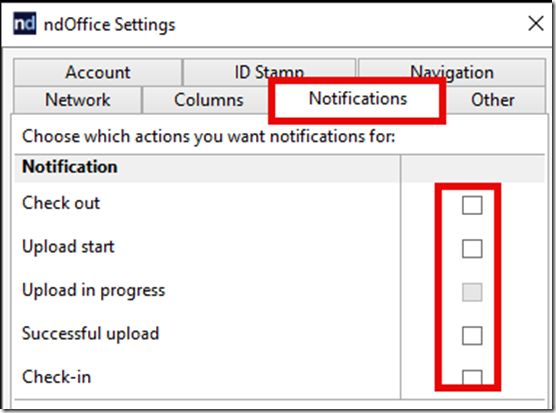In the fast-paced world of legal practice, efficiency and focus are paramount. However, constant notifications from document management systems like NetDocuments can quickly become a distraction, interrupting your workflow and decreasing productivity. If you’re a legal professional or part of a law firm finding these alerts more of a nuisance than a help, you’re not alone. In this blog post, we’ll guide you through the simple steps to stop NetDocuments from notifying you each time a document is checked in or out, allowing you to maintain your focus on the tasks that truly matter.
Step 1: Click on ndOffice
Step 2: Click on the Gear
Step 3: Click Settings