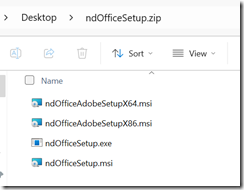One of the most common issues after a NetDocuments deployment is that NetDocuments and Adobe are not integrated.
NetDocuments will only integrate with a version of Adobe that Adobe supports. So, if you use Adobe 3, it probably won’t work. A rule of thumb is that if you have an Adobe subscription, you are in good shape.
We don’t care about Reader, Standard, or Professional; we are talking about the actual version of Adobe, like XI, 2017, or DC.
Here are the common reasons why Adobe is not integrated:
- Scenario 1: Adobe was installed after ndOffice
- Scenario 2: The ndOffice.msi was run, and no one installed the Adobe integration
- Scenario 3: Adobe is not integrated, but users don’t realize that.
When you download ndOfficesetup.zip, you will see four files:
If you run ndofficesetup.exe, it will automatically detect what version of Adobe you are running and install the correct version.
If you run ndofficesetup.msi, you must also run the correct ndOfficeAdobeSetup.msi. Most people who run the MSI forget to run the ndOfficeAdobe installer.
If you have a 32-bit version of Adobe, run ndOfficeAdobeSetupX86.msi.
If you have a 64-bit version of Adobe, run ndOfficeAdobeSetupX64.msi.
The fix for scenario 1 and 2 is to download ndOfficesetup.zip and run the correct ndOfficeAdobeSetup.msi
After you install the correct OfficeAdobeSetup.msi, Adobe might still not POP for your users when they click open or save.
This article explains how to fix that.