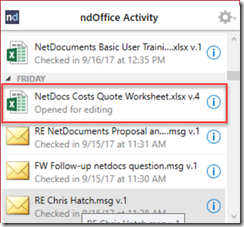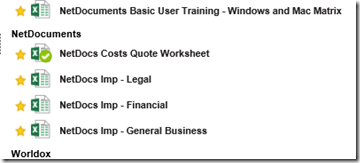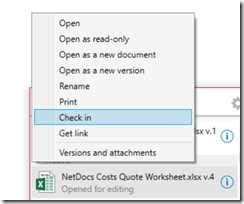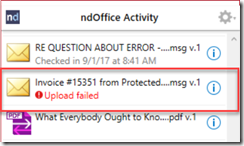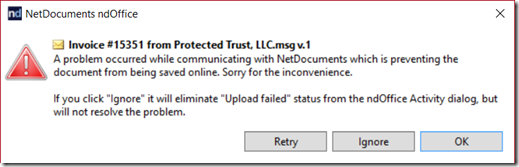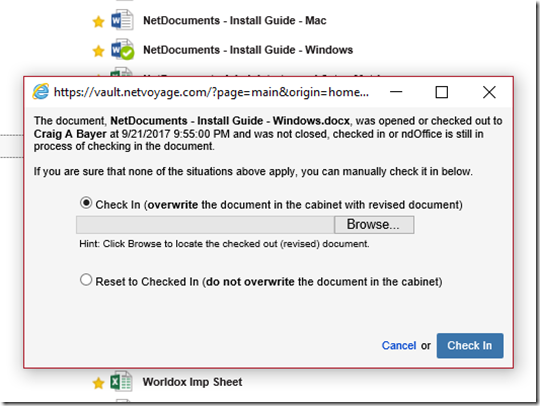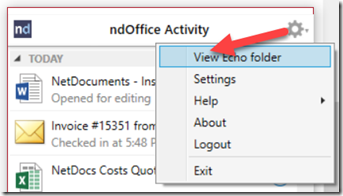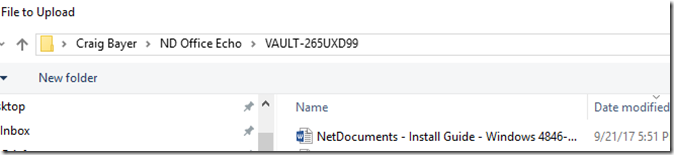Every so often I have issues with documents that I change on my computer that don’t check back into NetDocuments. If a document does not check back incorrectly, NetDocuments makes a note, so you know there is an issue. This is primarily caused by the following:
- NetDocuments is not installed on your computer
- NetDocuments crashed on your computer.
Here is how we can quickly fix this issue.
Part 1: Verify ndOffice is installed on your computer
In your system tray verify that you see the nd icon
If this icon is missing, please restart your pc. If you restart your pc and the icon is still missing, NetDocuments is not properly installed on your pc.
Click Here to install ndOffice: https://apps.netdocuments.com/apps/ndOffice/ndOfficeSetup.exe
Part 2: Verify you are logged into ndOffice
If you have both programs installed, right click on each program and verify it does NOT say login
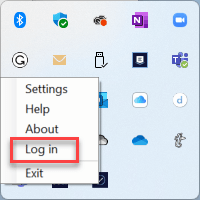
If it says Log in, please login.
Part 3: Part 1 or Part 2 did not work.
Please call NetDocuments Tech Support: 801-226-6882, Option 2
Scenario 1: Opened for Editing
ndoffice is telling me that the Excel File “NetDocs Cost Quote Worksheet” is still open for editing. That is not true, I no longer have excel open on my computer.
I am also seeing the same thing on NetDocuments in the web browser.
To fix this issue, I simply right click on the document in the ndOffice app and it checks back in.
If that does not work, click on the document in the ndoffice app, save and close it. That should check it in.
Scenario 2: Upload Failed
NetDocuments throws a red Upload Failed error. Click on the upload failed.
Choose retry and NetDocuments will upload the document.
Scenario 3: You still can’t check in the document
If you can’t check in the document via ndoffice, you can do it through the web. Right Click on the document and choose Check IN (click customize menu and add check in if it’s not there)
To find the location of the ndoffice folder, go back to your ndOffice app and click on View Echo Folder. This where all your NetDocuments Files are stored on your computer.
Browse to the ndoffice folder.
Find the file in the ND Office Echo folder and upload it.