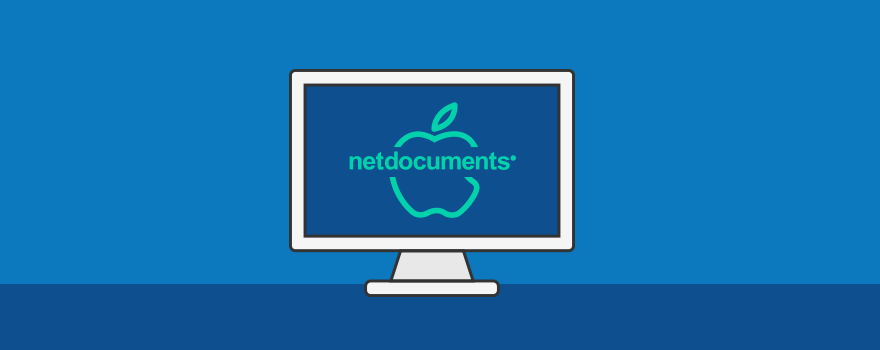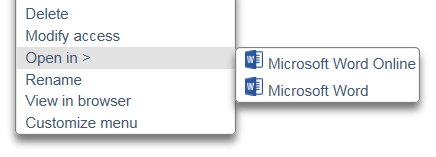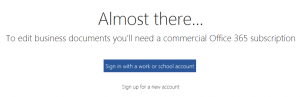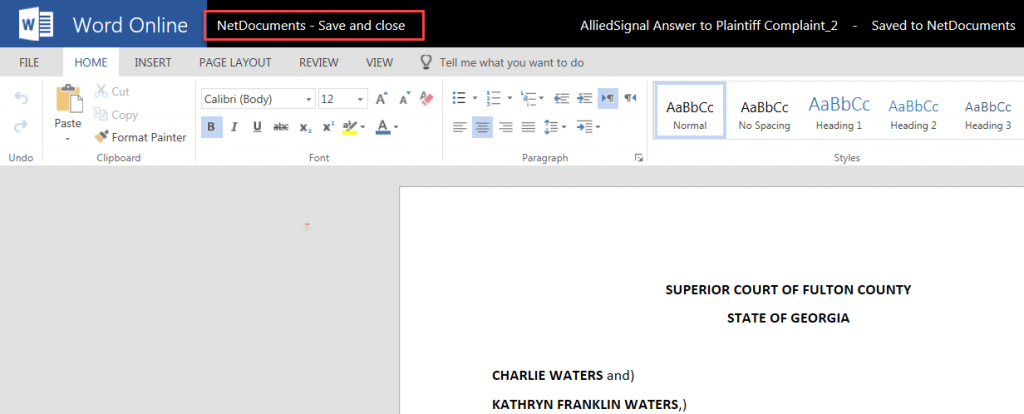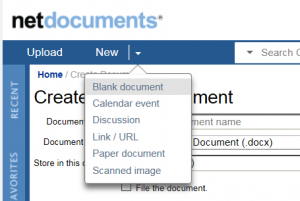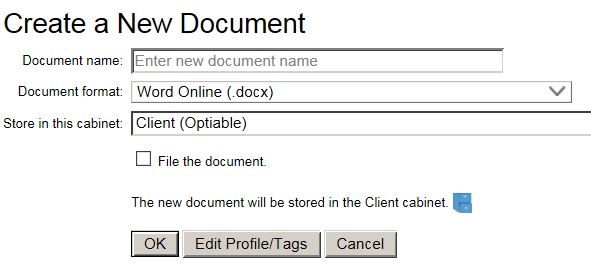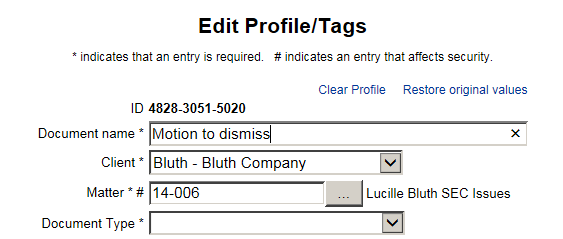What if you could open documents and edit them in an online document management system without downloading them? You can with NetDocuments, which has a way to open a document in Word Online, allow you to edit it, and save it back into NetDocuments. This means you can be on a computer without Word, and still edit a Word document. Office 2016 for Mac doesn’t have the same plugins for Word and Excel that Office for Windows does. Therefore if you are using Office on your Mac, you will live this feature. The same can be said if you are on a computer without Word and need to edit a document.
Working with Existing Documents
Step 1: Right Click on any Word, Excel or PowerPoint Document and Choose Open in -> Microsoft Word Online
Step 2: You might be prompted to login into your Microsoft 365 Account
Step 3: Edit your document in Word Online. Once you are done Click on NetDocuments Save and Close
Creating a New Document
Step 1: In NetDocuments go to New –> Blank Document
Step 2: Choose Word Online
Step 3: Profile the Document and then it will Open