This is due to an update to NetDocuments on August 1st: See: https://support.netdocuments.com/s/article/Web-Refreshes
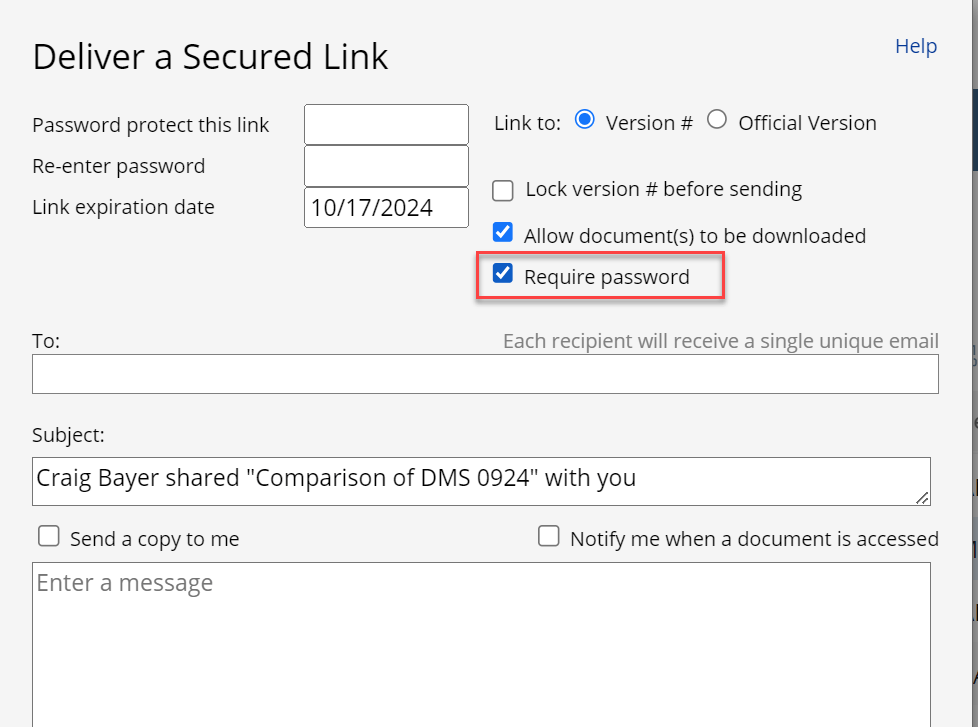
Deliver Secured Link Password Checkbox: A new Require Password checkbox has been added to the Deliver a Secured Link dialog. It will be checked by default, but it may be unchecked to not require a password. If the cabinet-level setting Requires a Password for all Secured Links to be enabled for a cabinet, this checkbox will not be shown in this dialog, as a password is always required.
Our Take:
When we set up NetDocuments for customers, we do not require Deliver a Secure link to have a password every time. There is a Cabinet setting that will allow you to turn that on. Most of the time, we use the secured links to send large files to clients. We will enter a password for the few times we send sensitive data. When sending large sensitive files via a secure link, we will have to uncheck the Required password box.

