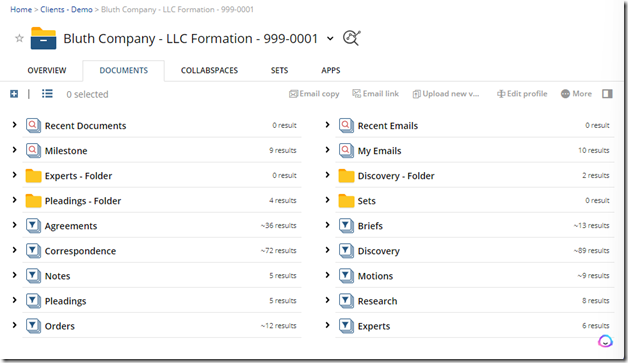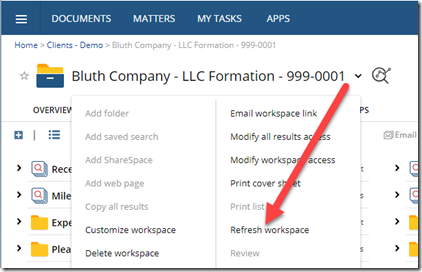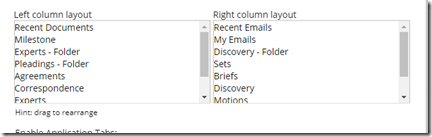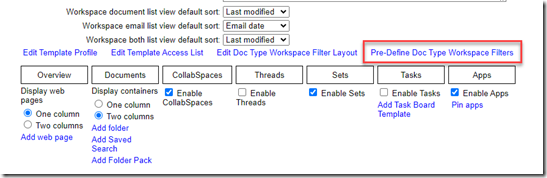Have you scratched your head, wondering why your workspace filters in NetDocuments seem scattered and out of order? Fret not, as you’re about to discover the secrets to organization nirvana within your digital workspace. Organizing workspace filters in NetDocuments is not only simple when you understand the system’s logic, but it’s also a game-changer for efficiency and usability. In this insightful blog, we will guide you step-by-step through the process, ensuring that the confusion around misaligned workspace filters becomes a thing of the past. Get ready to streamline your document management system and bring peace and order to your virtual file cabinet.
Here is a typical Workspace in NetDocuments:
Notice the Filter “Experts” is not in alphabetical order. When this matter was created, there were no Filters at all. The first time someone saved a document to the Doc Type “Experts,” it was created and added to NetDocuments. Therefore, filters are created only when a document is saved into NetDocuments.
There are three easy ways to get the filters in alphabetical order.
Option 1: Refresh Workspace
This will reorganize your workspace filters in alphabetical order.
Option 2: Customize Workspace
This will manually allow you to change the filter order of the workspace.
Option 3: Create a Workspace Template that puts everything in order
You can set up the Workspaces to add every doc type alphabetically when the workspace is created. The downside is you will see empty filters.