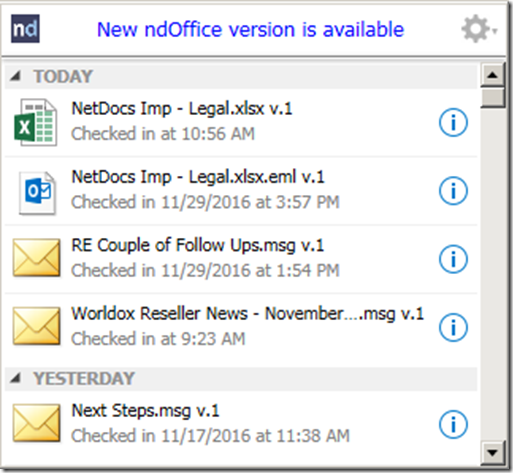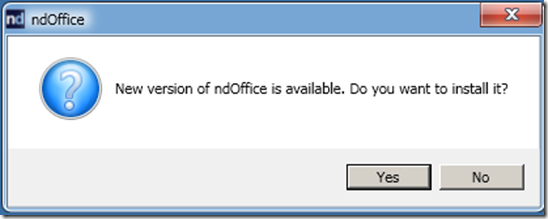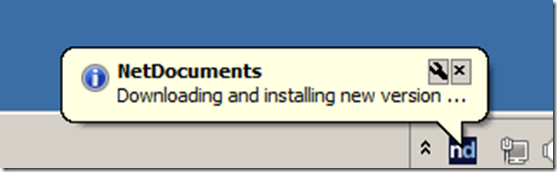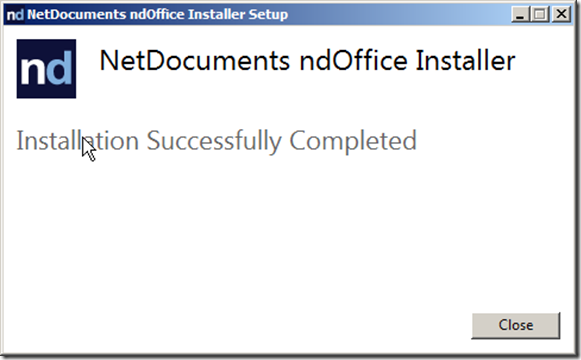NetDocuments released updates to ndOffice when needed. It is pretty simple to upgrade your copy.
Step 1: Restart your computer
Step 2: Right Click on ndOffice in the system tray. Click New ndOffice version is available
Step 3: Click Yes
Step 4: Click I Agree and Install
Step 5: Click Close