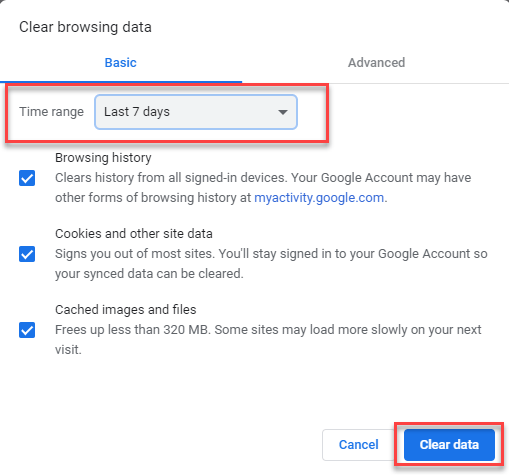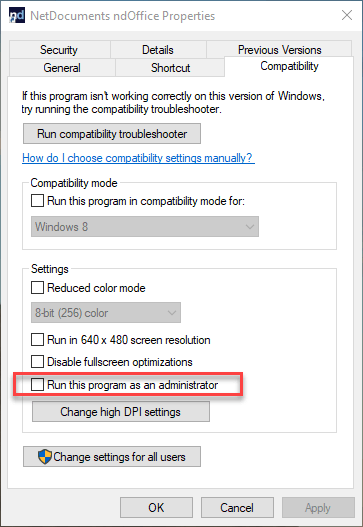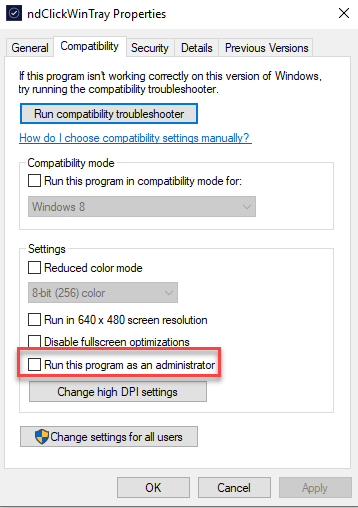On Windows 10 Machines, you need to make sure Everyone has Full Control of the RSA Folder.
Part 1: Windows RSA Folder Settings
Step 1: Go To C:\ProgramData\Microsoft\Crypto
Step 2: Right Click on the RSA Folder, Choose Properties and then Security
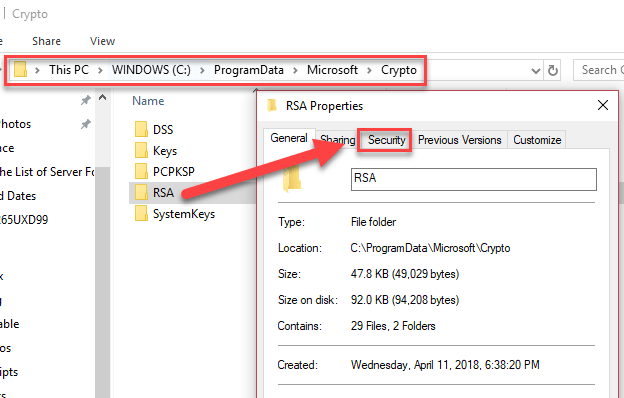
Step 3: Click on Everyone and then Edit
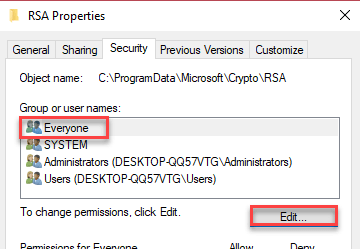
Step 4: Check every box under allow
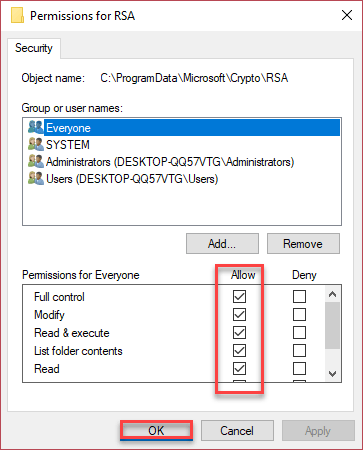
Part 2: A Second ndOffice Launches
When you open a document from NetDocuments, you are using ndClick and ndOffice. If one of those is set to run as administrator and the other is not, you will get programs.
C:\ProgramData\Microsoft\Windows\Start Menu\Programs\NetDocuments ndOffice
C:\Program Files (x86)\NetDocuments\ndClick
Make sure that Run this program as an administrator is not checked on either option.
Part 3: If using Google Chrome
Step 1: Close ndoffice and ndclick
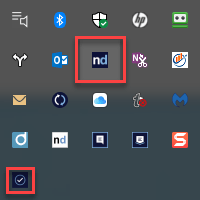
Right Click on ndclick (the checkbox) and click exit.
Right Click on ndoffice, click the gear –> Settings –> Exit.
Step 2: Click on three dots and then Settings
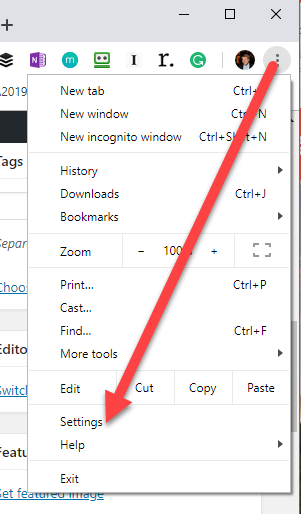
Step 3: Click on Advanced – Clear browsing settings
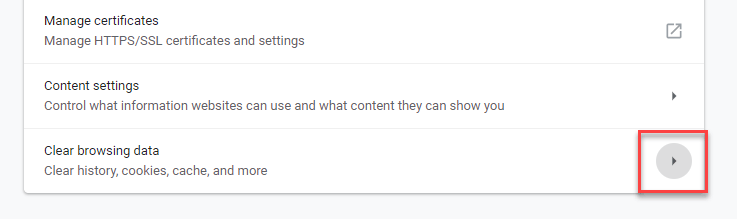
Step 4: Choose Last 7 Days and click Clear Data