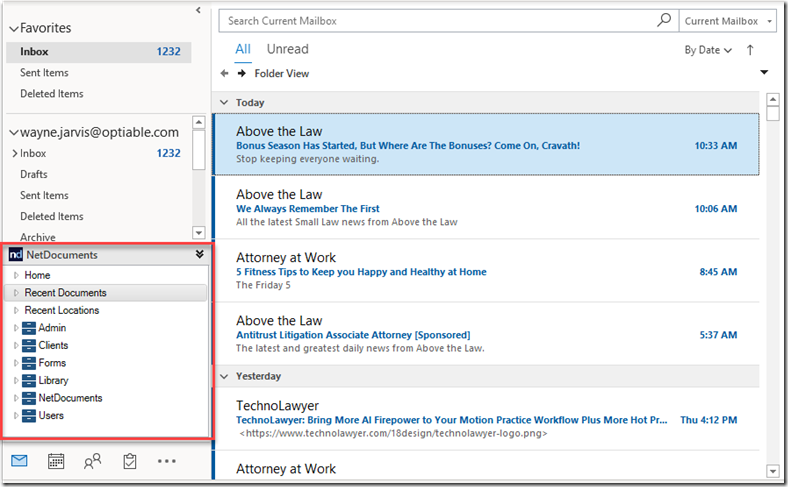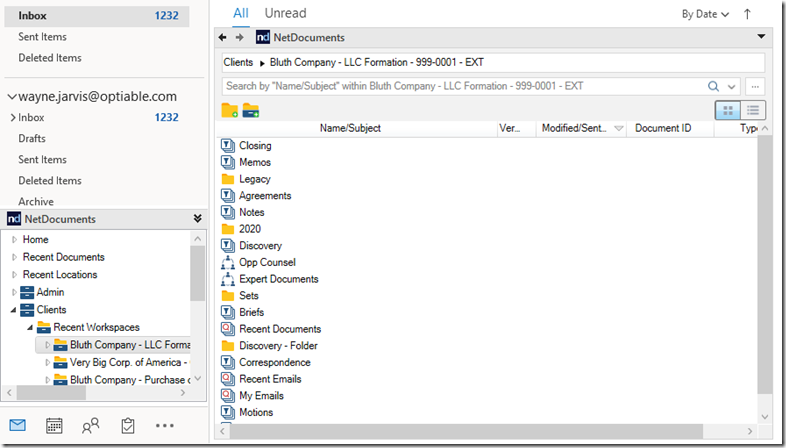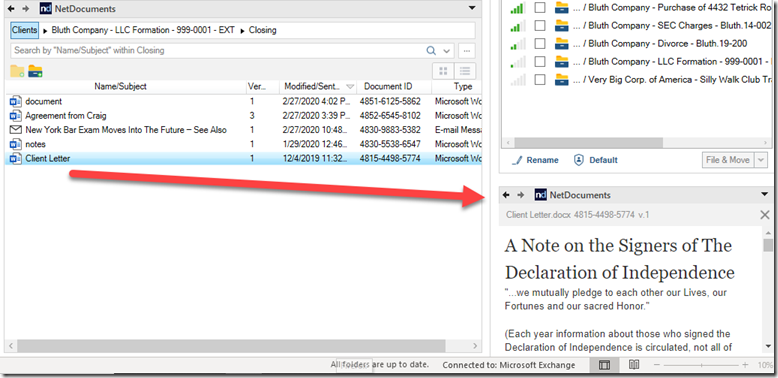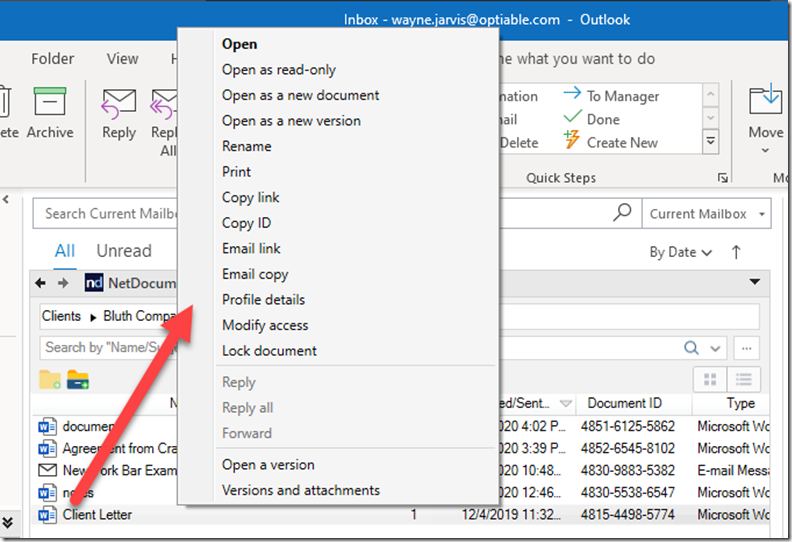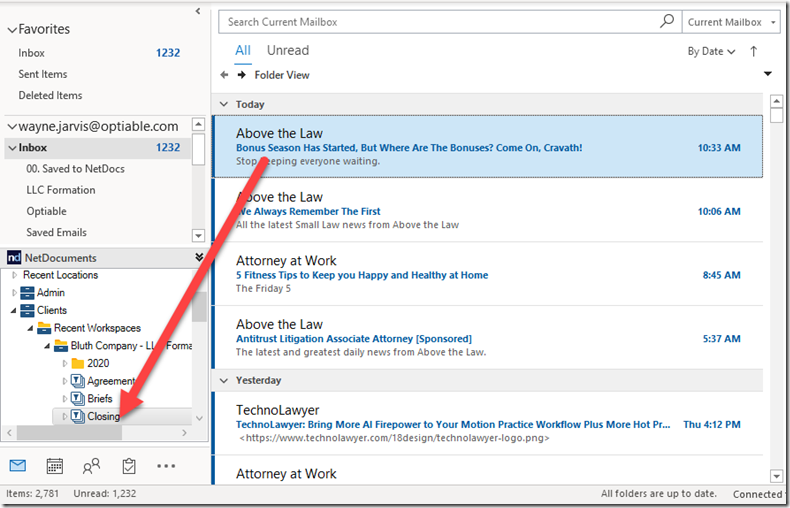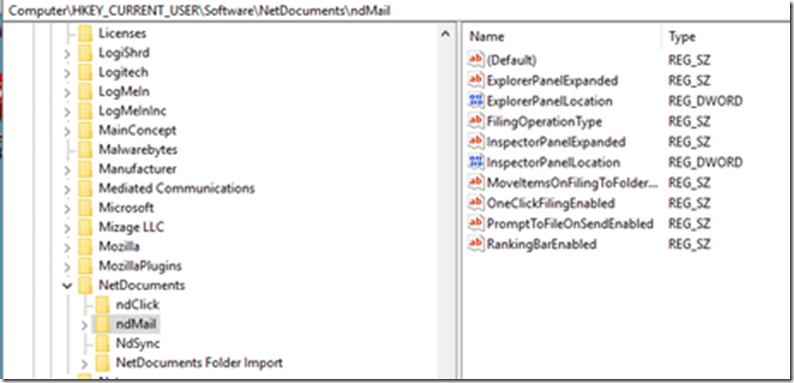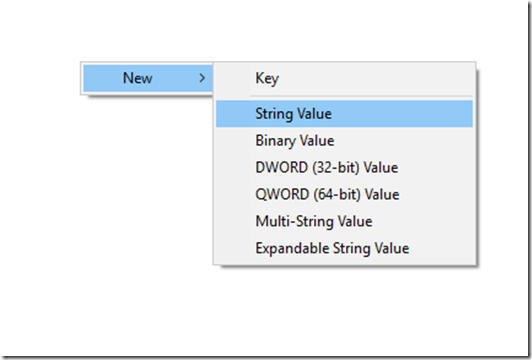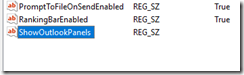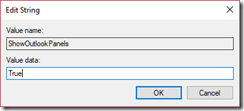If you have purchased ndMail, there is a way to add a NetDocuments Window to Outlook.
Once you have this enabled, you can do the following:
View a Workspace in Outlook
View Documents and previews of documents
Right Click on a document and get a variety of NetDocuments options
Drag Emails into Locations in NetDocuments
Enabling this Feature
This feature does not turn on by default. You have to edit the registry to make this happen.
Here are the Registry Instructions:
Step 1: Navigate to Computer\HKEY_CURRENT_USER\Software\NetDocuments\ndMail
Step 2: On the right-side panel: on any white space, right-click and then select new and then string.
Step 3: Add this String
Step 4: Edit the String and add True
ShowOutlookPanels