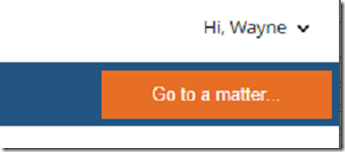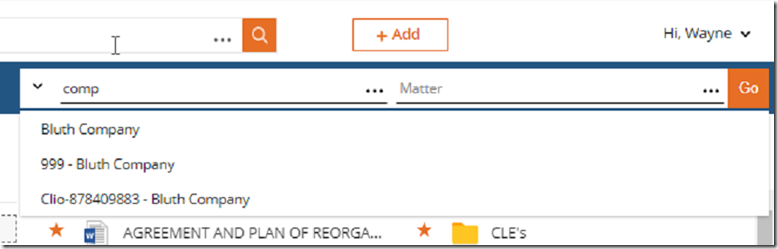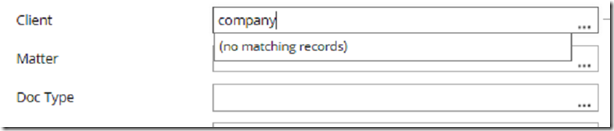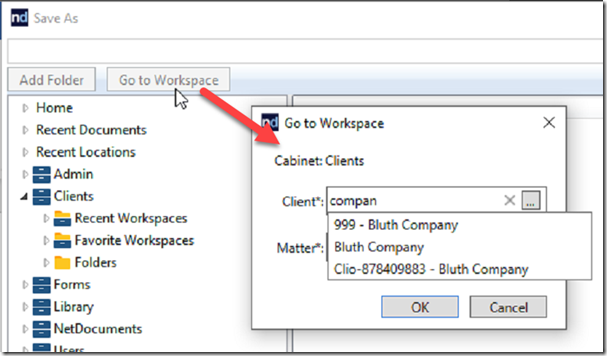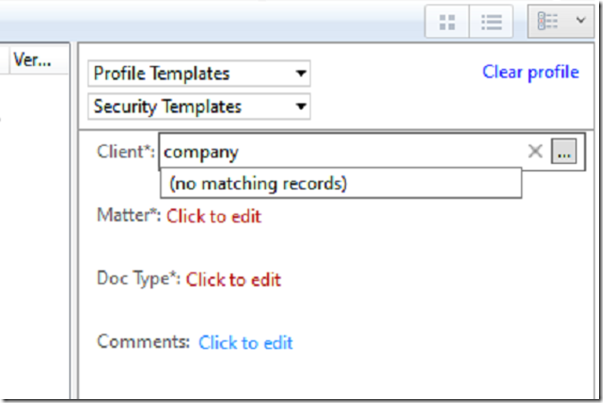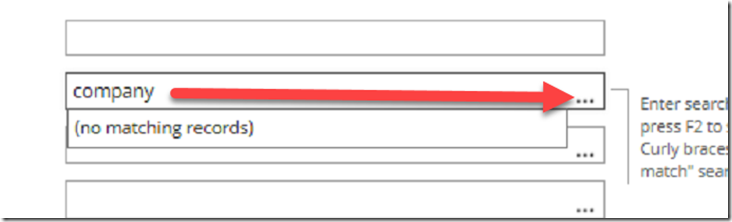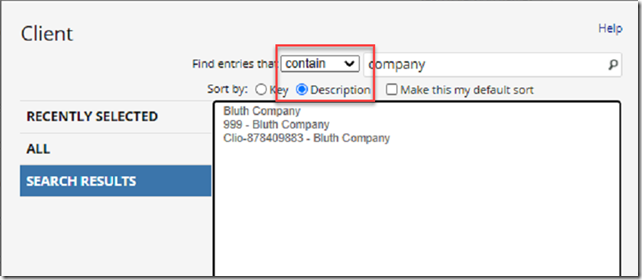In NetDocuments, you have a client with a key of 999 and a Description of the Bluth Company.
The following is always true:
If you type in 999, the Bluth Company value will show up.
If you type in Bluth, the Bluth Company value will show up.
The Following is SOMETIMES true:
If you type in Company, the Bluth Company value with show up.
In some places, NetDocuments will do a search of the whole name and in other places, it will only do a search of the first name in the description. Let’s go over those:
Area 1: The Orange Go to a matter… button in the top right-hand corner.
If we type in the Word Company, it brings up the correct value.
Area 2: In Advanced Search
If you type in the word Company nothing comes up. It is only searching by the first name.
Area 3: In ndOffice Go to Workspace
If we type in Company it brings up the correct value.
Area 4: Filling out the Profile value in ndOffice on the right pane
If you type in the word Company nothing comes up. It is only searching by the first name.
Workaround
If you are in one of fields where the search does not work, click on the…
Choose Contain and Description and it will find your value