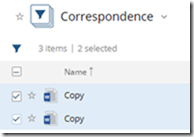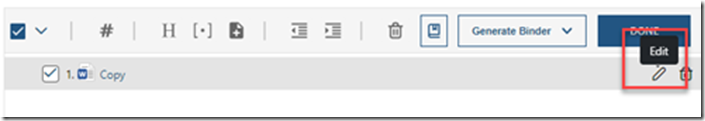The NetDocuments SetBuilder is a powerful tool designed to enhance document collaboration and organization for users. It enables you to create customized sets of documents with ease, offering a streamlined way to manage grouped files. With its intuitive interface, you can quickly assemble, save, and share collections of documents, improving workflow efficiency and reducing time spent searching for files. SetBuilder seamlessly integrates within the NetDocuments ecosystem, ensuring secure, cloud-based access to your prepared sets from anywhere. Whether you’re assembling client portfolios, transaction binders, or project materials, SetBuilder simplifies complex tasks while maintaining the confidence and reliability that NetDocuments users expect.
What is the difference between linking a document and copying a document?
When you copy a document, you create an additional copy of the document in your NetDocuments and then add it to the set.
Regular NetDocuments users will see two documents instead of one.
The copied document will also be filed in the Sets Folder. When you link a document, you do not make an additional copy; the linked document will be filed in the sets folder.
If you link a document, changes will be reflected in future sets.
What happens when you delete a Set?
When adding a document to a Set, you can link or copy it. Any document linked to the Set will be deleted when the set is deleted. When a document is copied to a Set and then the set is deleted, the copy gets deleted, but the original stays in NetDocuments. We don’t recommend deleting sets.
Can you change the name of a document in a Set without changing the name of the document?
Yes, the edit button will let you change the name of a document in a set without changing the document’s name in NetDocuments.
When you add a document with versions into a Set, do the versions also get added?
While you can add multiple versions of a document, only the official version can be added to the Set.
What happens when you add a Video or Audio File?
A page gets created called This document can’t be previewed.
What happens to emails with attachments that get added to a Set?
A page called “This document can’t be previewed ” is created. You will not see the email or the attachment.
Are the sets OCRD?
Yes, PDFS created are text searchable.
Are Document IDs included in the Set?
Yes, the Document IDs do not get removed from the sets.
What happens to Page Numbers in a Set?
If a document already has a page number, it will not be removed. If you add a page number to the set, you will see two page numbers.
What happens when you delete a document from a set?
You can remove it from the set or NetDocuments.