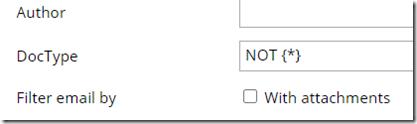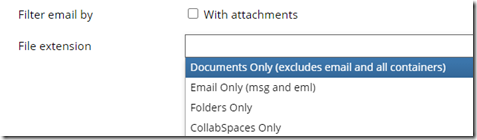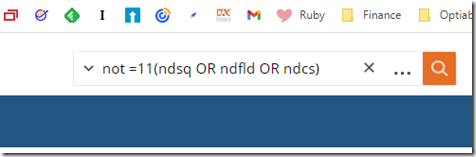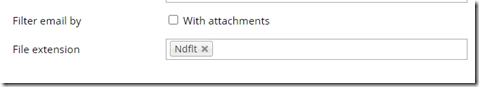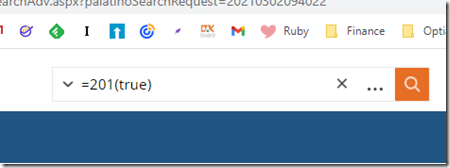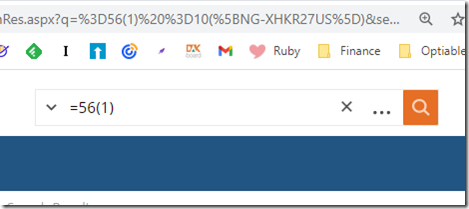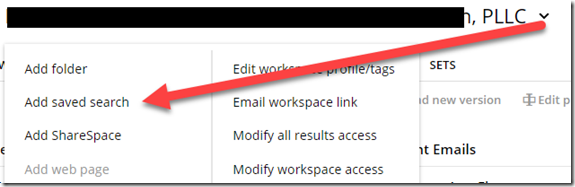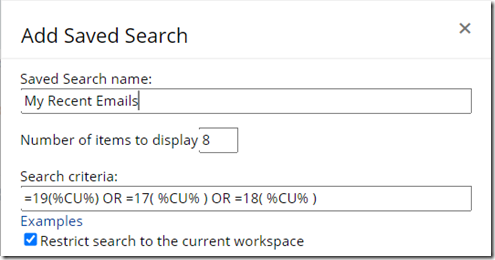Search for a Blank Attribute
This will allow you to search an empty attribute. I wanted to find all Documents that are missing a Doc Type.
I will paste NOT {*} into the Doc Type Field
This will give me a list of all Documents that are missing a Doc Type.
Search for all Documents and Emails
NetDocuments Advanced Search allows you to Search for Documents Only or Email Only
This search will allow me to see All Documents and Emails but no Folders or Filters
not =11(ndsq OR ndfld OR ndcs)
Search for a Filter in NetDocuments
Type in the Extension: Ndflt
Search for all Documents that have be marked Approved
=201(true)
Search for all Documents that have been checked out
=56(1)
Adding a My Recent Emails Search on Each Workspace
My is the Current User
=19(%CU%) OR =17( %CU% ) OR =18( %CU% )
Adding My Recent Documents to a Workspace
=6(%CU%) =8(%CU%) =5(^-14-+0) =7(^-14-+0)