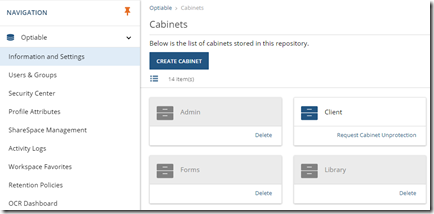A Repository may have one or more Cabinets. Each Cabinet is independent of the other. Each Cabinet can have their own Administrators.
A Cabinet Administrator can do the following:
- Permanently Delete a Document in a Cabinet
- Unlock a Document in a Cabinet
- Add and Remove Groups from a Cabinet
- Rollback a Document in a Cabinet
- Automatically get VES rights to all Documents in a Cabinet
A NetDocuments Repository Administrator can do the following:
- Add and Remove New Users
- Add and Remove People from Groups
- Add new Profile Attributes which consist of: Clients, Matters, Doc Types, Authors and more.
- See Activity Logs
- View the OCR Status
Let’s look at my NetDocuments.
I am a NetDocuments Repository Administrator.
I am a Cabinet Administrator for the Client Cabinet.
I am not a Cabinet Administrator for the Admin, Forms, or Library Cabinet.
How to determine which one you should be:
I want someone to be able to create new profile attributes like client, matter, and doctype: Repository Administrator
I want someone to be able to see all documents in a Cabinet, regardless of Security: Cabinet Administrator
I want someone to add new users: Repository Administrator
I want someone to unlock a document in a Cabinet: Cabinet Administrator
I want someone to be able to view the activity logs: Repository Administrator
I want someone to be able to Permanently delete a document in a Cabinet: Cabinet Administrator
The Confusion
You have a workspace-based cabinet called Admin. It’s organized by a Profile Attribute called Area. You want someone to be able to add new areas to that cabinet. The area is a profile attribute and you must be a Repository Administrator to add new Profile Attributes. If you were a cabinet administrator on the Admin Cabinet, you still would NOT be able to add new areas.