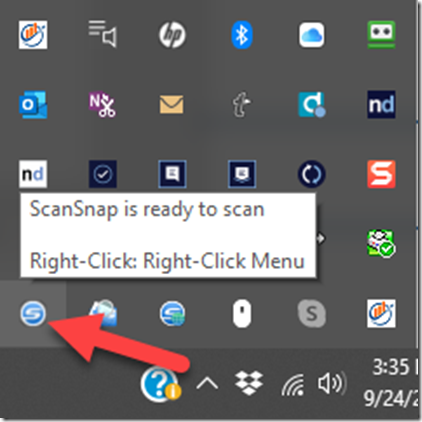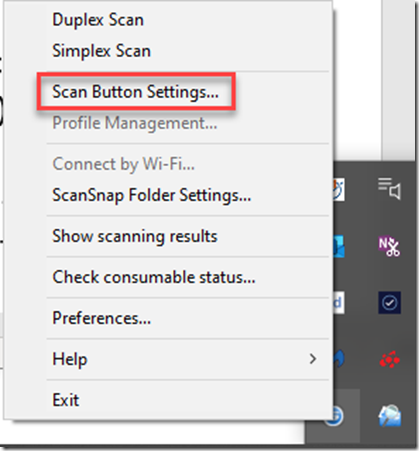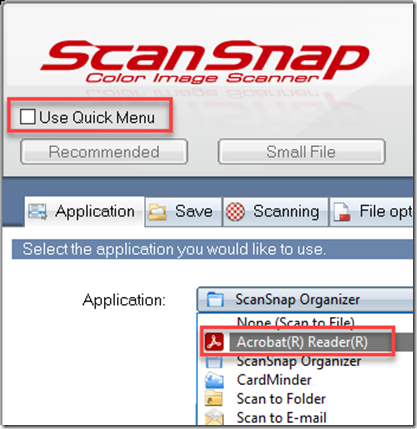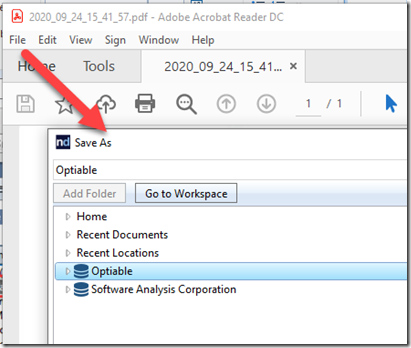This article has been updated: https://optiable.com/netdocuments-scansnap-integration/
Desktop ScanSnap Scanners have been the darling of the legal community for years. When I first started working with NetDocuments over ten years ago, we would use the AutoImport Feature to get scanned documents into NetDocuments. Finally, we worked with ScanSnap to create a direct integration with NetDocuments. This article is still useful if for some reason you cannot get the ScanSnap integration to work.
Step 1: Right Click on the ScanSnap Button in the system tray
Step 2: Click on Scan Button Settings…
Step 3: Uncheck Use Quick Menu, choose your PDF Program.
Step 4: In the PDF Program, click Save and NetDocuments should pop open.
If you need help configuring your PDF Program with NetDocuments, check out this article.